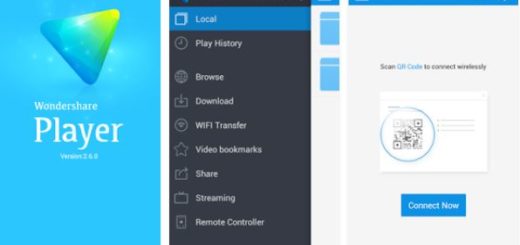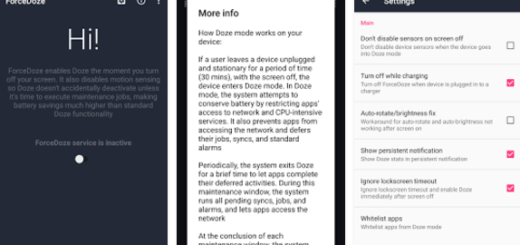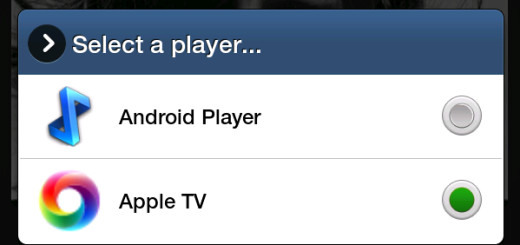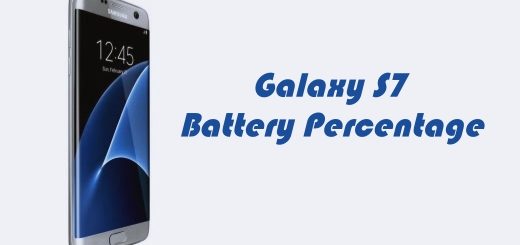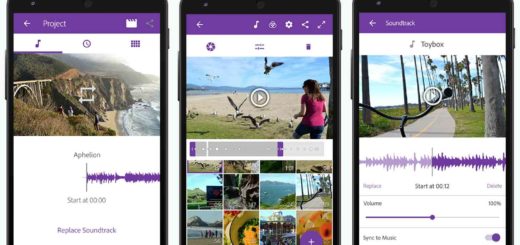Grab Android 8.1 Oreo on your Moto G3
Now that Google has released the next version of Android, Android 8.0 Oreo, we are all familiar with the wait for the devices to get the update. Motorola is one of those companies who have already updated its software support page with the list of its devices that will officially get the update and there is no mystery about the fact that the Moto G3 is not in the list.
Despite of that, it seems that the handset is still very popular among the fans of the Moto G series and this seems to include quite a few developers from famous Custom ROMs as well. This is how you can now enjoy the most recent Android 8.1 Oreo on Motorola Moto G3 via Pixel Experience ROM, even though the ROM is a bit laggy the camcorder is not working properly and the VoLTE will work only after turning on and off Enhanced 4G LTE option from network setting after every reboot.
All other features work just fine, so what do you say? Are you ready for some action?
Getting ready:
- You should have an unlocked bootloader and TWRP recovery installed on your Moto G3;
- You cannot start the procedure without taking a backup of your phone if you have any important data on the device;
- Properly charge the handset and avoid a disaster.
Detailed procedure on how to Grab Android 8.1 Oreo on your Moto G3:
- Download Pixel Experience ROM Moto G3 right away;
- Now, turn of your device;
- You must now press and hold Power + Volume Down button to boot into TWRP recovery on your smartphone;
- Once you are in TWRP recovery, you need to select the Pixel Experience ROM which you downloaded from the Downloads section above and flash the zip file on your smartphone (just note that this zip file also includes GApps inside it so you do not need to flash the GApps package separately);
- Once the zip file is installed on the device, you need to wipe data and cache and reboot your device;
- After rebooting your phone, your Motorola Moto G3 will boot up with Android 8.1 Oreo-based Pixel Experience ROM.
After completing all the steps in the guide mentioned above, you will be able to experience the latest Android 8.1 Oreo ROM on your device in the form of Pixel Experience ROM.