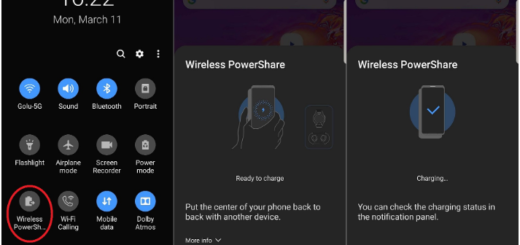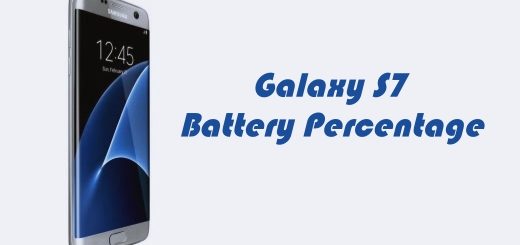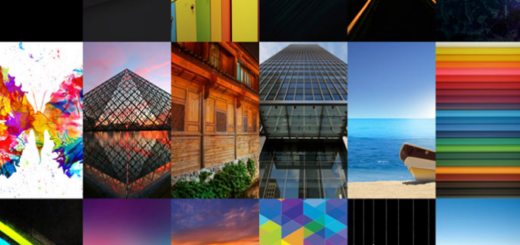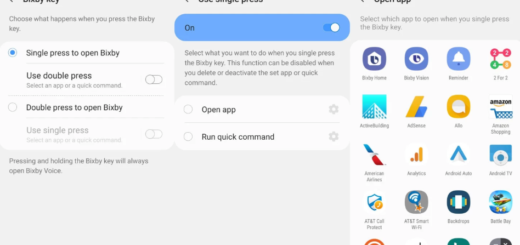How to Grab Mega 2.5D Stock Wallpapers on Android
While the battle for supremacy in terms of Android devices takes place between big names such as Samsung, HTC, or LG, Coolpad Mega 2.5D has no chance at such a title. This is indeed an attractive looking handset and the 2.5D in its name refers to the curved glass on top of the display, not to mention that those black bezels on the either side of the display create a nice illusion of an edge-to-edge panel when the screen is off, yet the camera is far from what users want these days, not to mention that the MediaTek MT6735P quad-core SoC is not a wise choice for these days either.
However, I cannot say the same thing about the device’s wallpapers. This time, there are 18 wallpapers in total on the Coolpad Mega 2.5D and I am not at all surprised by the fact that all of them are available in Full HD quality with a resolution of 1920 x 1080 pixels. What is interesting is that they have a dark background and vibrant colors, making them both classy and refined for those who care about such aspects.
Is this precisely what you are looking for? If the answer is yes, then you can grab them right away as long as I have attached all the wallpapers found on the Coolpad Mega 2.5D below, so all you must do is to take them into your own handset and make a choice, here you can find the detailed procedure:
How to Grab Mega 2.5D Stock Wallpapers on Android:
- Here you can find the zip file which includes all the wallpapers from the device in original quality. That’s the zip folder that I am talking about: Coolpad-Mega-2.5D-Stock-Wallpapers.zip;
- Extract it on your computer;
- Then, you need to copy all the wallpapers to your device’s internal or external storage;
- Open the Gallery App and browse the wallpapers which you have just copied;
- Up next, you must tap on the wallpaper and choose view in Gallery;
- Press the Menu or the Options key and choose Set as and then Home Screen or Lock Screen.