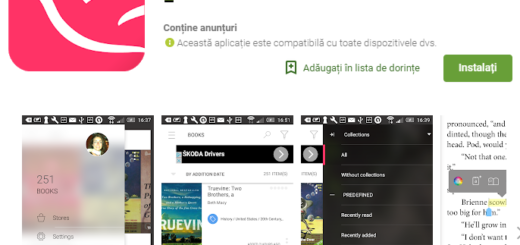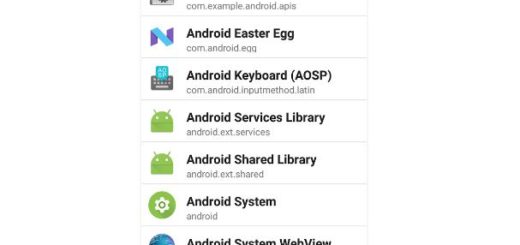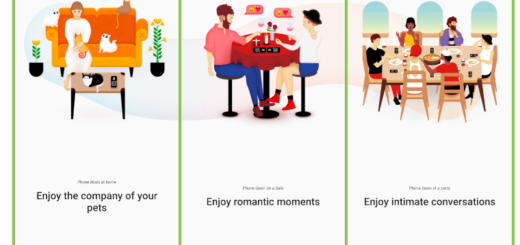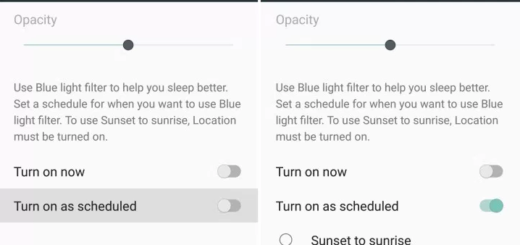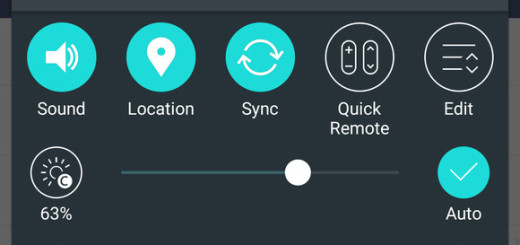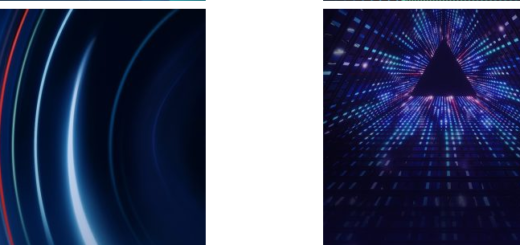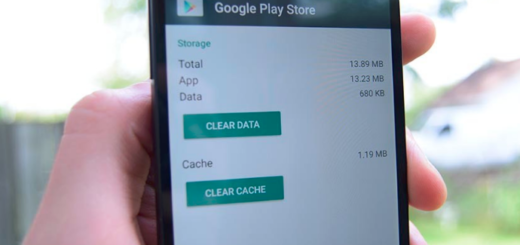Increase Vibrations on LG V30
Before I begin telling you more about how to increase vibration on your device, I want to preface by telling all of you that the LG V30 is one amazing handset that I love. LG’s newest smartphone and the world’s first 600MHz device looks awesome, it has a QHD P-OLED screen and 4 GB RAM, not to mention that it can maintain all-day performance with average use.
All these sound more than enough for me, yet some tweaking is always required if you want to get the best out of your handset.
You should understand from the start the fact that the Vibration feature on your LG V30 is applicable to several options on your phone, that is why feeling comfortable with it is basically essential. I am talking about option such as the notifications, alerts and also to your keypad, so there’s no joke when it comes to making some changes if things aren’t OK for you.
After all, LG V30’s vibration is set on medium settings, so here’s what you must do:
How to Increase Vibrations On LG V30:
- First of all, open your LG V30 smartphone;
- Enter into Settings;
- Then, you must tap the Sound & Notifications option;
- Afterwards, you need to press Vibrations and then choose Vibration intensity;
- In the “Vibration intensity” menu, you have the chance to select where you’ll activate the LG V30 Vibration feature. Here are these three options:
- Vibration Feedback
- Incoming call
- Notifications
Once you have done the above method, you’ll be able to increase the vibration for the alerts, notifications, incoming calls, as well as keyboard strokes on your LG V30.
You can also enjoy these tutorials for your handset: