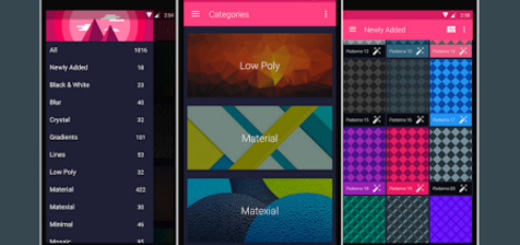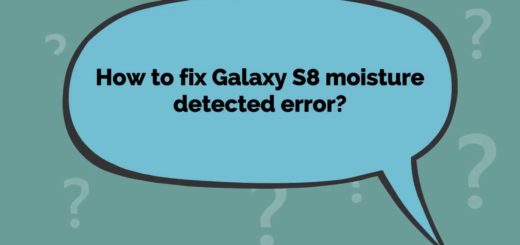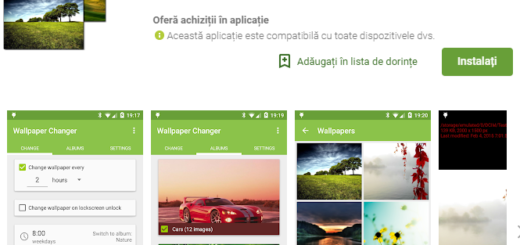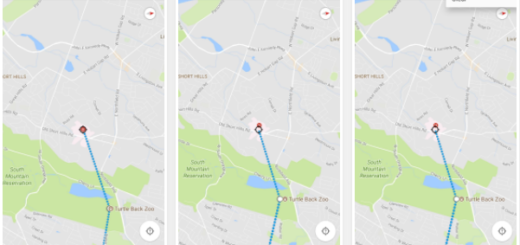How to format SD Card on your LG V30
The LG V30 handset might be seen as a videographer’s dream, with its amazing cameras, stellar audio, powerful processor, along with expandable memory, so I am sure that you love it. Theoretically, Micro SD cards up to 2TB in size are supported on your LG device, even if the biggest card you can find these days is a 400GB unit that was recently announced by SanDisk.
The choice is all yours since there are various smaller capacities to consider, including popular 64GB, 32GB and 16GB varieties. I can only advice you to choose wisely since the SD card it is the external storage that allows you to store more photos, videos and files on your LG V30 device and we both know that we are talking about a huge number.
You may also like this guide on how to: Use LG V30 Stay Awake Feature
If it requires formatting, don’t hesitate to use this detailed tutorial for your LG device. You should know from the very start the fact that after formatting the SD card, all your handset’s data will be deleted. Don’t say that I have not warned you about that. You should better have a recent backup of the data.
Learn how to format SD Card on your LG V30:
- First of all, you have to ensure SD card is inserted;
- Up next, you must open the list of Apps;
- Find Settings and select it;
- Then, from the following list, simply choose Storage;
- Scroll down and touch Format SD Card;
- Now, all you have to do is to follow the given prompts.
Stay tuned for more LG V30 guides and how-to articles and keep in mind that I am always here for you. Just use the contact form or the comments area in case of having any questions.
Do not miss: How to Solve Insufficient Storage Available Message on LG V30 or How to Stop Pop Ups on your LG V30 device