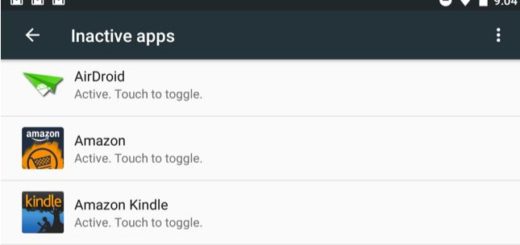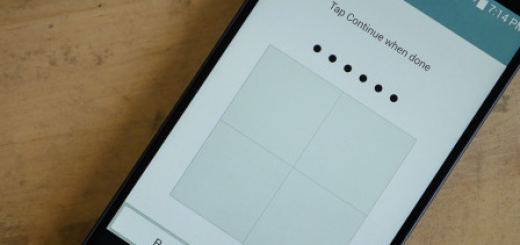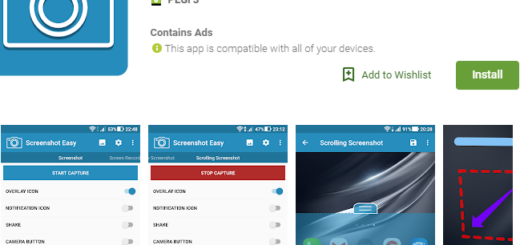Solve Emojis Not Showing on Essential PH-1 Error
We’ve got more emojis to enjoy than ever before these days, but are your friends, family members, colleagues, and so on seeing the very symbols you think they’re seeing? There are several different reasons why emojis are not showing and it becomes annoying. Remember that underneath the emoji characters you see on your screens is the Unicode standard, a way of representing text and other characters that everyone agrees on.
Unicode sets the basic emoji symbols that are available, and then all companies can draw their own interpretation on top—which is why a smiley face looks different on your Essential PH-1 and on any other Android phone that your friend uses.
There is though no problem if the smiley face on your screen isn’t the same as the smiley face on your friend’s screen, as long as it’s still a smiley face.
Things turn into an issue when Emojis are not at all showing on your Essential PH-1, but here’s what you can do about it:
Solve Emojis Not Showing on Essential PH-1 Error:
- First of all, you should better understand that if the font on your device has been changed to something other than the Android system font, emoji will most likely not be visible. Returning to how things were before is advisable, so you know what you have to do;
- You should also check your Operating System if you have updated it to its latest version. If not, then waste no more time:
- Tap Menu;
- Then go to Settings;
- Now, you must select More;
- Go to System Update;
- Then, tap on Update Essential Software;
- If you discover that your operating system needs updating, follow the instructions to refresh your Android version.
- A system update may allow you to access a wider variety of emojis and easily solve your current Essential PH-1 error;
- If your conversation partner uses a different Android phone that has a software that isn’t compatible with the software of your Essential PH-1, this is where the issue resides from. There is nothing that you can do in this case, yet be sure of the fact that the story isn’t available to all other friends from your chat list, but just to one or a few;
- You might need to factory reset your Android phone. Most of the time, restarting your handset should fix small problems, but in this case you have to resort to a factory reset/hard reset. Note that this will restore your device to its factory settings, so a backup is not optional.