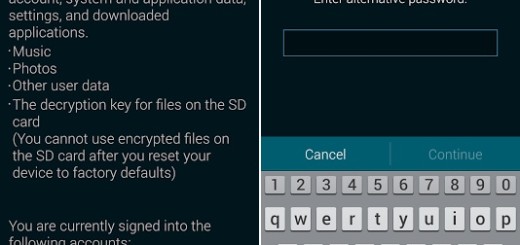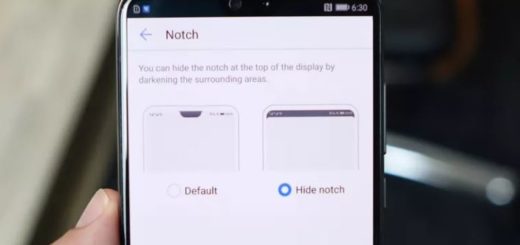Turn Off Emergency Weather Alerts on your Essential PH-1
The emergency alerts feature on modern Android smartphones is indeed a very useful one as long as it can warn you about dangerous weather conditions, natural disasters, AMBER alerts, and so on, but perhaps you already keep up on the news. Do you find such a feature as being useful or you don’t you really feel the need to be alerted about everything?
Your Essential PH-1 emergency alerts can save your life, but you might not such a warning when you’re in the middle of work, or enjoying your short night sleep. By default, the handset that you currently use receives Wireless Emergency Alerts (WEA), which are sent to your carrier via groups like FEMA, the National Weather Service, the Department of Homeland Security, as well as local public safety agencies.
See how you can: Disable Emergency Weather Cautions on your LG V30
While it’s advisable to keep your phone alert-ready at most times, you can also choose to simply enjoy some peace and quiet at home. If any of this sounds like you, then you’ll be pleased to know that Android provides various options for managing emergency alerts and your Essential PH-1 handset is no exception to that.
Here’s how you can forget all about the feature that currently bugs you.
Turn Off Emergency Weather Alerts on your Essential PH-1:
- Enter into Messaging application;
- Up next, you have to tap the menu button;
- Find your way to Settings;
- Scroll until getting to Emergency Alerts and choose this option;
- Uncheck the boxes that you don’t want to get alerts from.
If you reconsider your option and want to switch the alerts back on, there is no problem. You can simply choose to use the same steps as described above and simply recheck the boxes you need to get alerts and notifications from. You can turn off any of the emergency alerts, except for Presidential.
That’s how you can: Enable Emergency Mode on Samsung Galaxy S7