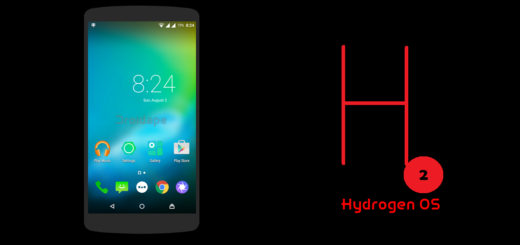Learn to Install Android Oreo Beta on your Nokia 6
Nokia 8 is already updated to Android Oreo, Nokia 2 is supposed to receive Android 8.1 Oreo, so I bet that Nokia 6 users are standing in line for the Android Oreo Beta update too. If you are also the owner of a Nokia 6 handset and are interested in trying out an early version of Android Oreo, you can register your device in the beta program at Nokia’s “Beta Labs”.
You will need to provider details like the IMEI number and your network operator in order to sign up, but after successfully enrolling your device, you will receive the Oreo beta build via an over-the-air (OTA) update. I bet that you are looking forward to enjoying all the usual Android Oreo features such as picture-in-picture (pip) mode, Oreo’s autofill framework, notification dots, faster boot times, not to mention the December security patches which address the critical WiFi KRACK vulnerability.
As for the technical part, let me just add that the Android Oreo Beta on Nokia 6 that I am telling you about has a build number (V5.140) which is based on Android 8.0 Oreo and comes with a download size of 1799.3MB.
How to Install Android Oreo Beta on your Nokia 6:
- First of all, visit Nokia Beta Labs website. Here you have to enroll your Nokia 6 for the Android Oreo Beta Update;
- For that, click on Sign in to get started;
- On the next page, you will be asked to Agree to a couple of Agreements and complete the signing up process;
- Next, you will see a page where they will ask for your device’s IMEI-code and Network Operator, so feel free to fill in the correct details;
- Also check the box in front of ‘I agree to the beta software license terms’;
- Up next, you must click on ‘Register for beta labs’;
- Once you click on Register button, you will receive a confirmation message and then, your smartphone will receive an OTA update;
- You must eventually download and install the most recent Android Oreo Beta for your Nokia 6.
Changing your mind is always an option, so if you decide to no longer receive beta updates, you can also roll back your device from the program to reinstall the stable version (Android 7.1.1).