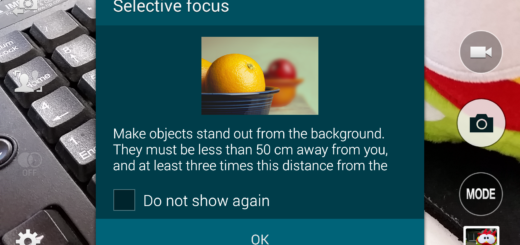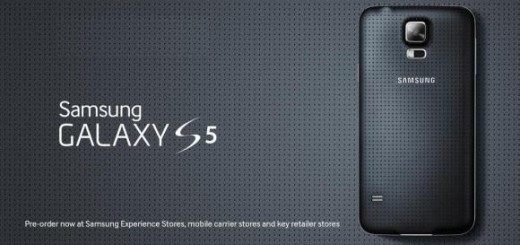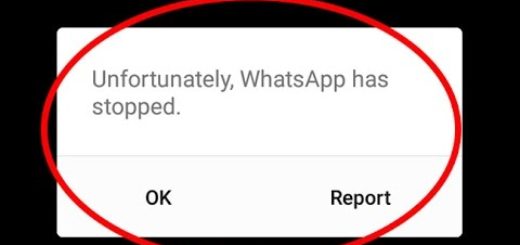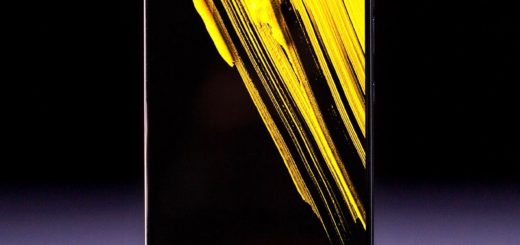Record a Call on your Huawei Mate 10 Android Device
Most of the times OEMs decide not to include the call recording option in their devices. The main reason could be the fact that it is not yet legal to record calls in some countries, but this shouldn’t let them not include the feature in the countries where it is absolutely legal. After all, call recording can be a pretty handy feature when needed.
Be it Samsung, HTC, LG or Huawei, you will find the feature of call recording missing. Do you want to find a way to enable call recording on your Mate 10 handset?
Be sure that I got you covered. In this guide, I will tell you how to record a call on your Huawei Mate 10 Android device. Just remember that in some countries, it is not OK to record a call. This could be a serious offense and can result in grave consequences, so make sure that you are making no mistake.
Prep steps:
- The handset must be rooted and with the latest TWRP installed;
- You must not have any other call recorders installed on your device, so deactivate it in case of having such an app;
- Make a complete backup, just to be on the safe side;
- Make sure that your Huawei Mate 10 device is charged completely or at least up to 60-70% to avoid a potential shutdown;
- Any root file explorer must be installed on your device.
How to Record a Call on your Huawei Mate 10 Android Device:
- Download the HwCallRecorder.zip file from the very beginning;
- Copy the downloaded folder to your Huawei Mate 10. At that point, you will get a folder named HwCallRecorder;
- Open the root file explorer;
- Gran it root access if necessary;
- Then, move the extracted HwCallRecorder folder to the /system/app path of your device’s root folder;
- Set proper permissions to the folder and the subfolders inside;
- Go to the Phone app. Here, you must tap on the Menu icon at the bottom right corner of the dialer;
- Next, select Settings;
- Scroll down and look for automatic call recorder option and enable the same;
- Now, on the same screen, you will see the Automatic Recording Settings option. Tap on it and select ‘All calls or Numbers’ from the list as you wish.
Done! This is the easiest way to enable call recording on Mate 10. Then, if you ever want to listen to the record calls, go to Phone App > Tap on the Menu icon at the bottom right corner, then click on the option that says Call Records.