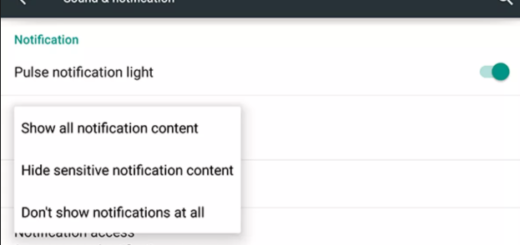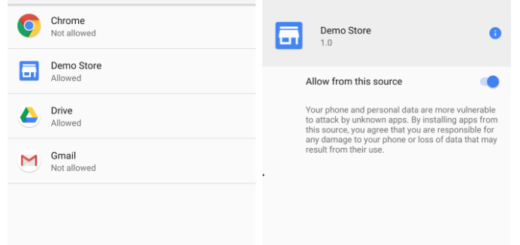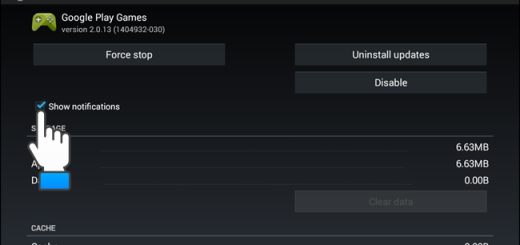Use OnePlus Face Unlock Feature with OxygenOS App Lock
One of the most desired features of the OnePlus 5T is none other than the Face Unlock implementation. The feature was so popular that users asked the same feature to be brought to OnePlus 5 and later the OnePlus 3 and 3T and this should come as no surprise. Unlike Apple or Samsung’s implementations of face recognition, this company had a different approach.
OnePlus 5T doesn’t have any sort of special sensors to aid in identifying your face, but it simply uses the camera. The company says that it uses over 100 unique identifiers to correctly identify who is looking at it. It’s even designed to work with glasses and it can differentiate between a real face and a photo.
Even if it is great to be able to quickly unlock your OnePlus phone with just your face, a quick Google search reveals that many want to extend this functionality to the OxygenOS App Lock feature. App Lock is a simple way to lock certain apps behind a pin/fingerprint scanner and thanks to a new open source Xposed Module, you can extend the OnePlus Face Unlock feature to work with App Lock.
To make it possible, you must be the owner of a OnePlus 3, OnePlus 3T, OnePlus 5, or OnePlus 5T handset that is on an OxygenOS version containing the Face Unlock feature, you are rooted, and you have installed the Xposed Framework. If these requirements are not a problem, here’s what you have to do:
Learn to Use OnePlus Face Unlock Feature with OxygenOS App Lock:
- Download and install Oneplus Applock Tweaker from Xposed Repository;
- Then, reboot your phone;
- Enable Face Unlock in the module;
- Then, you can enable the Face Unlock feature from the Settings of your OxygenOS;
- At the end, activate the App Lock feature and choose the apps you want to lock.
That’s all you must do! Now, feel free to enjoy being able to unlock specific apps using the popular face unlock feature on your OnePlus 3, OnePlus 3T, OnePlus 5, or OnePlus 5T!