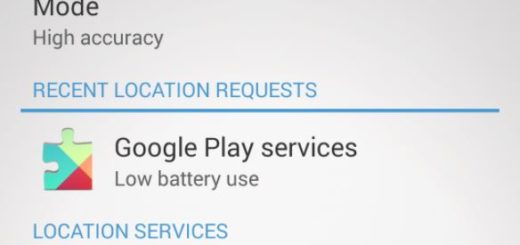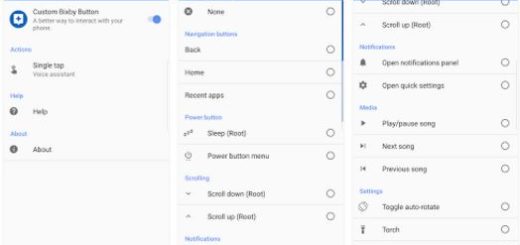Hard Reset Redmi 5 Plus
Learning how to properly use the Android system requires tweaking and exploring and sometimes your experiments only lead to a hard resetting procedure. The hard reset is also dubbed as the factory reset and here I am to show you how to Hard Reset your Redmi 5 Plus smartphone. There are plenty of reasons for performing a factory data reset.
You might be one of those Android users who tend to forget their pattern lock code or Google play store password, you can also hard reset your Redmi 5 Plus to boost the overall performance of the device or to solve problems that seem to have no other fix. Through this operation you can also choose to restore your Redmi 5 Plus back to its initial state meaning that all third party apps and personal data will be just wiped out.
The procedure described below erases all the data of the device. It’s an official option which is provided by all OEMs, but this doesn’t mean that your data is safe. In fact, before performing it you should make sure that you have backed up all the important data on your device. Even more, you won’t lose your phone’s warranty if you will choose to complete the hard reset tutorial detailed below.
Learn to Hard Reset Redmi 5 Plus (method 1):
- Turn off your smartphone;
- After that, you need to reboot your Redmi 5 Plus into recovery mode. For that, press and hold the Volume Up and Power buttons. When you see the Mi logo, you should better release the Power Button but hold the Volume Up Button until you enter the Recovery Mode Menu;
- While there, use the Volume Rocker buttons in order to scroll up and down, as well as the Power button to make the selection;
- Select the option that says Wipe data factory reset;
- Then, confirm your choice;
- When the wipe data factory reset is performed, go back to the main menu and reboot your device.
Learn to Hard Reset Redmi 5 Plus (method 2):
- Turn on your Redmi 5 Plus;
- Find your way into Settings >> Additional Settings >> Backup & Reset;
- Then, you must click on the options that says Factory Data Reset;
- Choose Reset Phone when prompted;
- Your device will reboot automatically, so enjoy your fresh start!