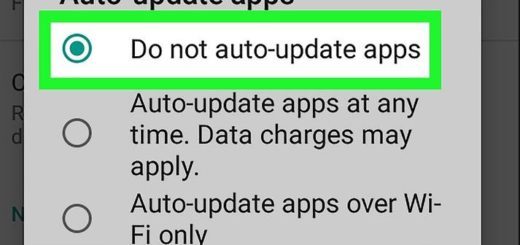Create various Copies of your Existing Apps with App Cloner
We often want to create multiple online accounts so that we can easily manage multiple tasks and this is not a hard thing to do on your Android device. I am talking about a first account where you can have fun with your friends and the other one where you become professional and get your work done in time. There are various cloning apps currently support multiple accounts, but some apps such as WhatsApp, Skype, Amazon, Facebook, Twitter, and not only still give you a hard time at this chapter.
Well, with the help of an app such as App Cloner, you can create and install various copies of your existing apps. You should know from the start the fact that cloned apps run in parallel and work independently from their original apps.
However, there are no automatic updates waiting for them this time, so you should take in consideration the option to keep and run a stable version alongside the original app. And you can be sure of the fact that app icons won’t be a problem because most launchers these days provide options to customize app icons.
I must also add the fact that there’s support for Android Wear watch apps, as well as multi-window support for both Samsung and LG smartphones. With the help of App Cloner, you can remove permissions or allow the cloned app to be installed on the external SD-card and you also have the chance to force the app to consume data over Wi-Fi only, so you can disable mobile data.
Despite of the fact that this app that I am telling you about can be found in the form of a free version, you should also know that it has some in-app purchases of nno more than $3.99 that give you the chance to enjoy more features where you can customize your clone app as you want and remove and replace launcher icons. But there is no one forcing you to do that; it is and always will be your choice.
If you feel the same, just download App Cloner with the help of this Google Play link.