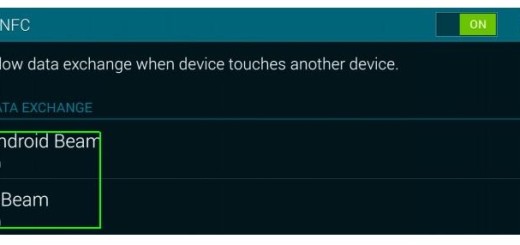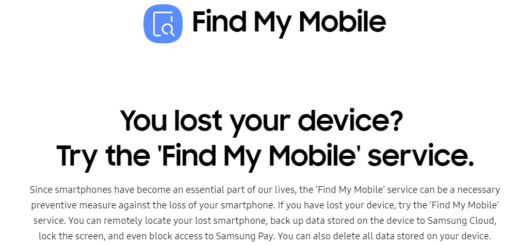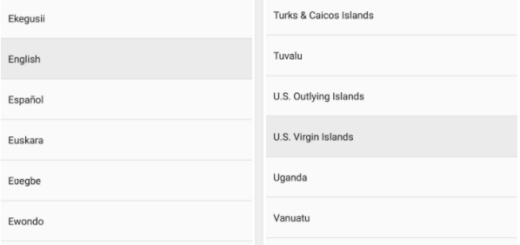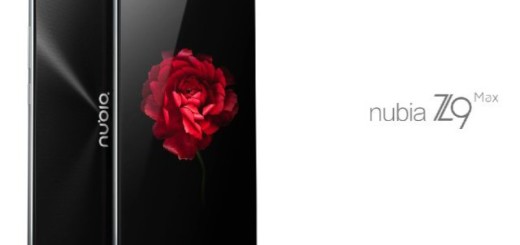How to Enjoy Galaxy S9 Plus Super Slow-mo Feature
We already know that the Samsung S9 Plus is going to be one of the best phones of 2018, and if you’re getting your hands on one of the premium devices, then you must learn how to get the most from it. The Galaxy S9 Plus device comes with an improved camera and plenty of exciting software tricks for users to discover.
One of those tricks is the ability to capture slow-motion videos at an incredible 960 frames per second (fps), so how not to dream of enjoying the Galaxy S9 Plus Super Slow-mo feature?
From what I discovered, I must admit that Samsung’s slow-motion feature takes a little bit of inspiration from the Sony Xperia XZ by offering a mode where users can try to record a normal video, then tap on an additional button that shows up to take slow-motion at specific moments. On the Xperia XZ, the camera records regular videos at 30 fps and speeds it up to 960 fps when the user taps the slow-motion button, and Samsung’s implementation is no different than this one.
Well, this is the first time that Samsung has introduced super slow-motion mode on its smartphones, but the result is pretty spectacular. Understand that Super Slo-Mo takes a 0.2-second section of video and expands it to roughly 6 seconds. Therefore, it’s recommended not to try to capture something that occurs over a few seconds as shorter bursts are the key of success.
The nice surprise is that the device automatically produces three different versions from the same one — Loop, Inverse, as well as Swing. And in the settings section of the camera app, it is up to you to set whether or not you want Super Slo-Mo to capture multiple takes or a single take. Multiple takes will use more storage space, but theu can also help you capture the precise moment you intend to.
As a tip, Super Slo-Mo works best in well-lit environments, so if it’s too dark, find better lighting. And buying a mobile tripod for the handset might also be an inspired idea. Super Slo-Mo works best when the handset is entirely still, which allows the phone to detect motion and start recording.