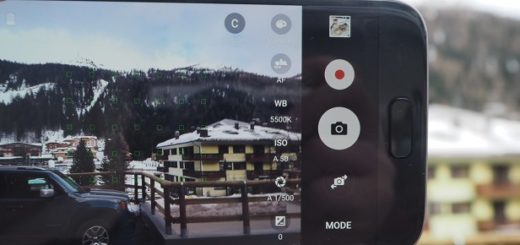Get Galaxy S9’s Landscape Home Screen on any Android
There is no secret that Samsung has tweaked the user interface on the Galaxy S9 to make it easier for users to do more without having to interrupt what they’re doing. Playing around with the device revealed that the notifications UI has been tweaked so that every single owner can respond to a message without having to interrupt the video that he loves to watch, just as looking at the phone’s vertical home screen is no longer a must since there is a simple option to make it horizontal.
Even Samsung’s EP-PG950 wireless charger stand works in either horizontal or vertical orientation, so I am sure that you are also fascinated by such major changes and new features. However, if you don’t own the handset yet, let me tell you that Galaxy S9 is not the only handset in the world that makes it possible to use the home screen in landscape mode.
This is indeed something that Samsung fans have been asking for years, yet you can get Galaxy S9’s Landscape Home Screen on any Android. For that to be possible, you must use a custom launcher to enable home screen rotation. I have no doubt about the fact that Action Launcher is a great launcher which, by the way, also comes with the ability to have your home screen show up in landscape mode.
Get Galaxy S9’s Landscape Home Screen on any Android:
- Start by long-pressing the home screen;
- Then, it’s time to access the Action Launcher settings by tapping the gear icon that says Settings;
- Scroll down within the Settings until you find Desktop and tap it;
- Now, you must once again scroll down until you find the subheader that says Miscellaneous;
- Here you have to tap the option that says Screen orientation;
- Then, select Auto-rotate;
- Don’t forget to tap OK to confirm your choice.
Having your home screen auto-rotate to landscape mode is pretty cool, right?
If you have any questions, make sure to leave them in the comments section below or use the contact form.