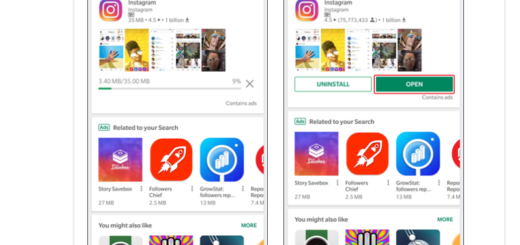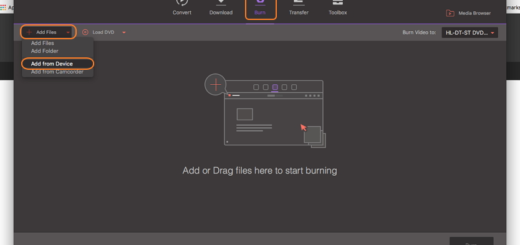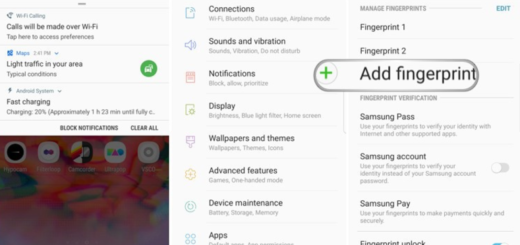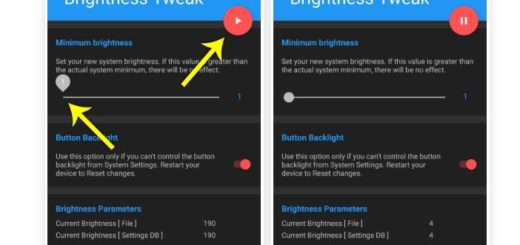Turn Off the Notch on your Huawei P20
We’re only in the first quarter of 2018 and like it or not, there are already a dozen phones from different popular brands with a notch. Android OEMs such as Asus, Huawei, OPPO, Vivo have already released phones with a notch (with more to be added in the list) and not everyone is pleased by the idea of a “notch” year for smartphone manufacturers all over the world.
Samsung and Xiaomi have somehow managed to secure their flagships from the notch trend with the Galaxy S9 and Mi Mix 2S, yet Huawei’s P20 flagship has a notch. Is this the handset that you own too? I get your disappointment regarding this aspect, but things are not quite as you are seeing them right now.
I have already told you that plenty of phones have launched with notches this year and most users are now downloading and installing an app called Nacho Notch helps hide the notch on your Android phone. This isn’t your case since Huawei has done things differently and introduced a feature that lets you turn the notch “off.” So, you are quite lucky since it is only up to you to keep things this way or to make a change as soon as possible.
This ideal setting changes the status bar to black, so it somehow hides the cutout containing the phone’s front-facing camera and speaker. I know that it isn’t perfect, but it’s better than nothing, that’s for sure.
At a first look, it just looks like Huawei’s P20 has a thicker top bezel, although if you squint you can see where the notch ends and the screen actually begins. If you are not satisfied with that, then the app “Nacho Notch—Notch Hider“, developed by XDA Forum moderator Zacharee1 can do wonders for you too.
This basically offers a 1-click way to hide the notch and forget all about this annoying design element. Once installed, all you have to do is open the Quick Settings panel and add the button named Hide Notch. Like that, you can easily toggle the notch ON or OFF with the help of this new button.
For that, just download Nacho Notch via Google Play Store right away.