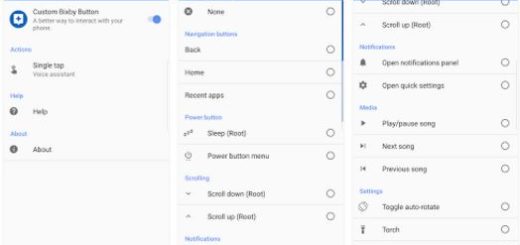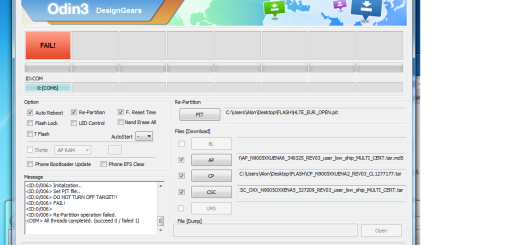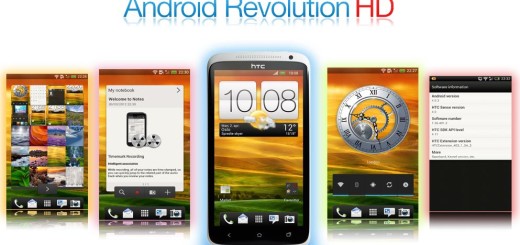Delete Google Chrome History on your Galaxy S9 Plus
Don’t you love your brand new Galaxy S9 Plus? However, it’s nothing more than a smartphone and there is no mystery that all of us usually keep a lot of personal information on our mobiles these days; these handsets may look harmless, but actually know quite a lot about us. Speaking of that, there are a few little things that you can quite easily do to protect your privacy and help keep your Android devices a little more secure and this guide is just another example.
If you usually use the Google Chrome as your main S9 Plus browser, then I hope that I am not the first one telling you that it keeps all your history, searches and even your information used to fill up some forms. I know that you hate the sound of it, yet it’s the truth. At the same time, Chrome allows you to delete your browsing history from within its settings, so that’s your chance!
My advice is to delete the Google Chrome History on your Galaxy S9 Plus for obvious security purposes. I cannot know your situation, but I know for sure that there is a variety of reasons why a user of Samsung Galaxy S9 Plus is interested in clearing the Google Chrome history.
This may be due to the sensitive nature of the pages you have searched at a certain point or information you simply want to delete. Do it for your own piece of mind and do it now:
Delete Google Chrome History on your Galaxy S9 Plus:
- First of all, you have to go to the Home screen;
- Here, you should tap on the Apps page;
- Launch the Google Chrome app from the list of apps;
- Select the three-dot icon found at the top right part of the screen;
- Tap on History from the drop-down menu;
- Then, you have to choose Clear Browsing history from the given options;
- From there, simply select the type of recorded history that you want to delete or you can delete them all. Press the “Delete” button at the bottom right to confirm your action.
Not quite what you were looking for? See our other Galaxy S9 Plus guides or ask for my help.