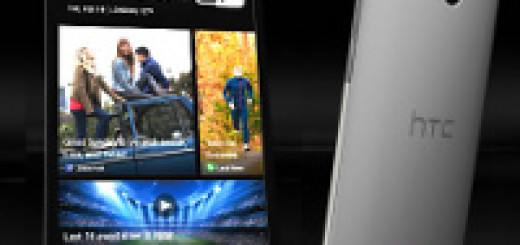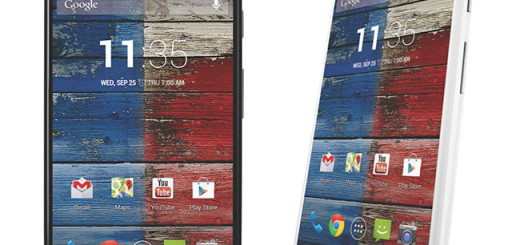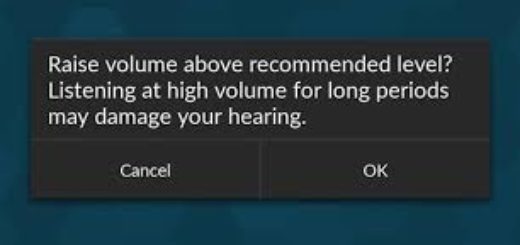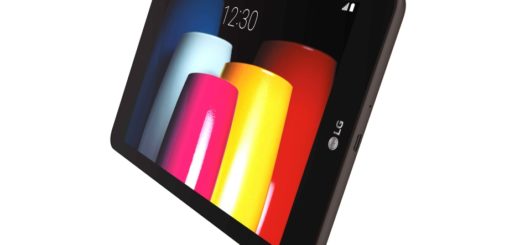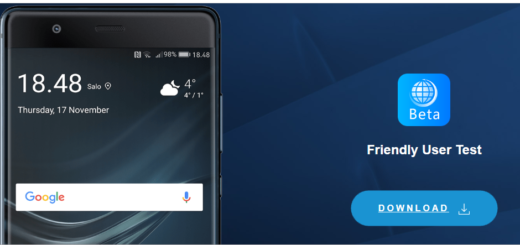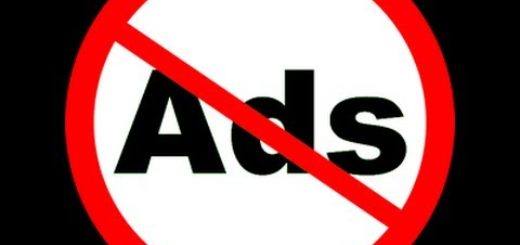How to Enjoy Android P Volume Slider on your Android
Do you want to enjoy the Android P Volume Slider on your Android? If yes, you are in the right place. As you may have faced the situation in which you lowered the media volume, but the ringer volume was lowered instead, you know how frustrating this can be. Well, you are not alone as it is quite a common accident for all users.
Android P does its best to fix this issue with the new volume slider. Since most of the users use the volume rocker key to control the media volume, the new menu, by default, is dedicated to that. To be more specific, the volume slider has been moved from the top of the display to the screen edge near the volume buttons, which is the same as the side where the Power button is on most phones.
Fortunately for you, Android P is not the main requirement for getting a similar Volume slider. You can have it too, thanks to an app called Android P Volume Slider which allows exactly the same Volume control widget for all android devices from Android 4.1 and up.
Besides that, the app also adds a bunch of customization options for the volume slider, so here’s what you must do:
Get Android P Volume Slider on your own Android:
- Feel free to download the Android P Volume Slider app;
- Installation is a must now;
- Launch the app;
- There are two special permissions you will be required to enable which are Do not Disturb and Screen Overlay;
- Besides that, the app requires the Run at startup permission but you don’t have to manually enable it;
- Once enabled, you can start using the app already at default settings, but you might want to change the slider position to right center. You may also choose to change the colors of the sliders and ico, along with the color of the persistent notification which contains the icons for the different volume channels;
- At this point, in order to bring up the Android P Volume slider, you’ll need to pull down the notification shade and tap on the icon of the volume channel you want to change the volume for.