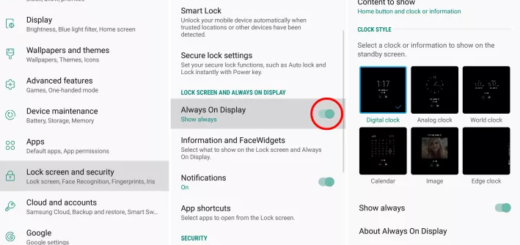Add SMS Ringtone on Moto Z2 Play
You can enjoy a perfectly delightful mobile existence using an Android phone without tweaking a single setting, but to be honest, where’s the fun in that? I totally disagree with such an idea and I find your Moto Z2 Play as being a handset that opens up so many possibilities. From setting a live wallpaper to setting the audio quality on your device, your Motorola smartphone allows for a great deal of customization and today I have a fresh guide for you.
I am talking about the chance of adding SMS ringtones on your Moto Z2 Play since i bet that you like the idea of creating a standard looking device that millions of users may be carrying around into one that is truly yours.
Aren’t you that tech-savvy and such procedures make you feel scared and unsure about what might happen to your smartphone? Let me assure you that it is fairly easy to add SMS tone on your Moto Z2 handset and no risks are involved this time. You can also set custom ringtones for contacts individually and you even have the chance to set ringtones for messages. I see no reason for not doing it, since it’s fun and useful at the same time to know from the start who’s looking for you.
Make use of the instructions below to do this on your Moto Z2 Play right away.
How to Add SMS Ringtone on Moto Z2 Play:
- At first, you have to turn on your Motorola device;
- Then, you must locate the Dial app;
- Up next, search and select the individual contact you want to set a ringtone for;
- Press the pen-shaped icon to bring up details about the contact;
- Then, just click on the “Ringtone” button;
- A new window will come up with all your sounds and all you must do is to tap on the desired song;
- If it happens not to find it, then just search for it in your device storage by hitting the ‘Add’ button.