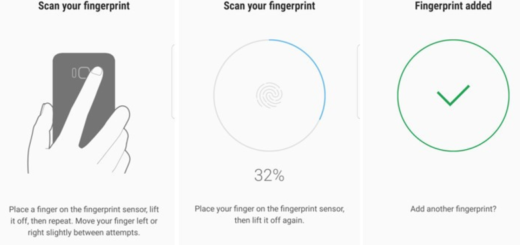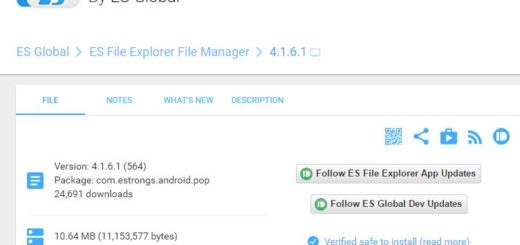Move Messages to Other Folders on Facebook Android
Well, social media is about keeping in touch, but the way Facebook is organized may drive you mad on both desktop and Android. You can make things easier and manage the messages you receive on Facebook by filtering them. After all, on Android you have the possibility to separate more meaningful messages from others that are less important by moving these ones to the Other folder. I bet that many of you didn’t even know about such a folder. Am I making a mistake by saying that?
Through this feature, you will be able to see messages from your friends or people you may know in your Inbox, while other messages will automatically be listed in the other folder. Therefore, Facebook does its best to try to groups messages from people you aren’t friends with into this special spam-box-evoking “Other Messages” folder.
While most messages that get filtered into your Other folder are in fact spam, you should better dig through once in a while. You never know what you’ll find there, be sure of that. And to always keep things in order and let Facebook understand your intentions, you should better follow the below steps right away. Here’s the detailed procedure:
How to Move Messages to Other Folders on Facebook:
- First of all, enter into the app in your Android handset;
- Then, you need to choose the message you want to filter by clicking it;
- After that, it’s time to click Actions;
- A dropdown menu will appear, so don’t hesitate to select Move to Other;
- To verify that everything went according to the plan, you have to click the Other folder right next to Inbox. You will be able to see the message in this list. You can always choose to move a message back to your Inbox. To do this, simply reply to the message or perform once again steps 1-3, then select the option to Move to Inbox.
Did you know about this Facebook trick? Let me know in the Comments are from below.