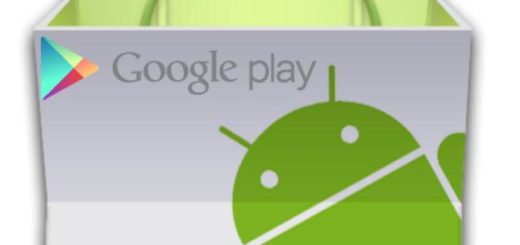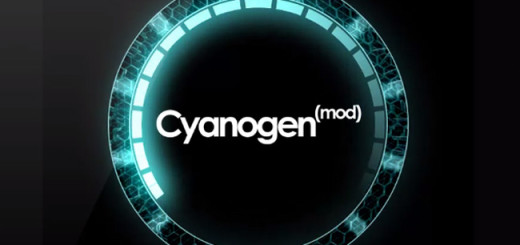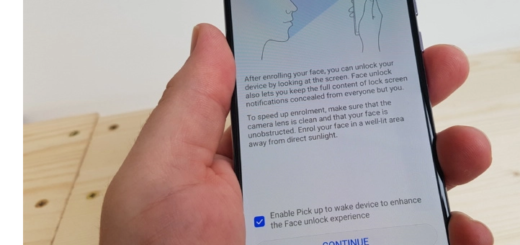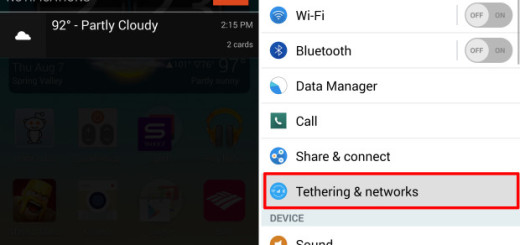Make Money on Android Handset you Want to Sell with OfferUp
Do you want to join a generous mobile marketplace for local buyers and sellers? With OfferUp you can easily sell anything, from clothes to Android phones and the best fact is that you can always see what’s selling nearby, right in your neighborhood, to avoid meeting people you don’t trust, long roads to unsecure destinations and spending more money.
OfferUp makes it easy to find great deals on the things you want to buy at the best price, but this guide is about making money on your old Android handset you want to sell. I also like that communication between you and potential buyers happens exclusively through the app via secure messaging and even if most of apps have a demo or lite version that you can try out before plunking down cash for the paid version, this isn’t the case.
OfferUp – Buy. Sell. Offer Up is free to download and use at its full capacity, so let me turn into your guide and give you more details:
Detailed procedure:
- Grab OfferUp – Buy. Sell. Offer Up from Google Play;
- Install it onto your device;
- When you start up OfferUp, it asks if it can access your location, so grant it access;
- After that, the app reveals popular listings near you;
- Press the camera icon, or choose “post new offer” from the drop-down menu on the left;
- Next, you’re prompted to log in with Facebook or sign up with your email address;
- At this point, you have to agree to OfferUp’s terms of service and privacy policy. Then. you get a pop up with some tips on selling, such as uploading quality photos, including a detailed description, and a new screen saying that the app is family oriented, so listing guns or drugs is out of the question;
- Next, you can take a photo or choose one from your gallery;
- Don’t hesitate to add a title, category, and optional description. Also set a price, and mark whether it’s firm, and select its condition from a sliding scale, from new to “for parts” only;
- By default, a check box is selected to share your listing on Facebook. You can set your location using the GPS on your device or by inputting a zip code;
- Once your listing is up, interested buyers can make you an offer or ask questions about your Android device.To remove the listing, you can either archive it or mark it as sold.
That was all you had to do! I hope that you can successfully sell your handset through the app. And if you have any questions, please feel free to ask me.