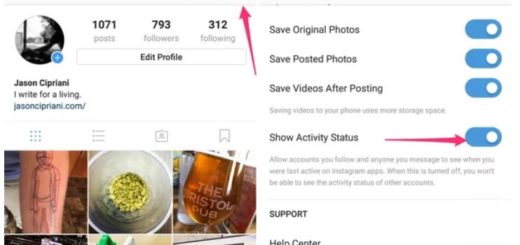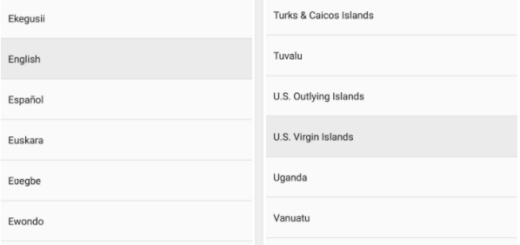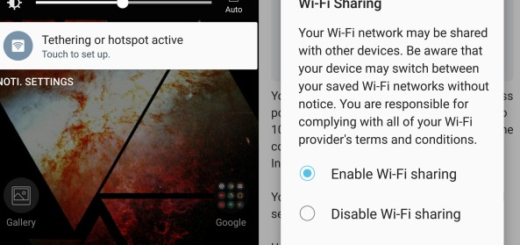Protect your Privacy and Hide Facebook Message Previews
Facebook Messenger is among one of the most popular third-party cross-platform messaging services available on the internet today. All of us having a Facebook account use it, but are things perfect? Basically the option to receive and read messages on the Lock Screen is a great feature, but there are times when the content is not meant for the eyes of other people.
With the preview being lengthy enough to give those around you a clue regarding the content of the entire conversation, your privacy is at serious risk every time that you put down your Android handset. And even if you have it with you all day long, you reach to a point where you leave it siting on the table when you are not alone. Call me crazy if you want, but hasn’t this happened to you too?
You know better than anyone who are the nosy people from your life who tend to get the gist of what your Facebook conversation is about and this causes nothing else but trouble or embarrassment. Things shouldn’t be this way! No way; that’s your life, not theirs! The lack of a message preview can help to protect your privacy, so this guide is all about how to hide the content of notifications, which is shown on the Lock Screen every time you get them.
Protect your Privacy and Hide Facebook Message Previews:
- Launch the Facebook Messenger app on your Android device;
- Select the tab for Settings in the bottom right;
- Navigate to Notifications > Show Previews;
- From here, you can simply turn the feature off;
- That’s it, now the future notifications you receive will get hidden on the lock screen of your device. When notification previews are hidden, the name of the sender still appears, yet the content of the message is permanently hidden so that no one without your passcode can see your conversation.
If you have any questions, feel free to drop a comment down below. I am always eager to help!