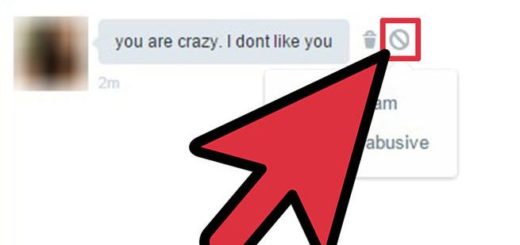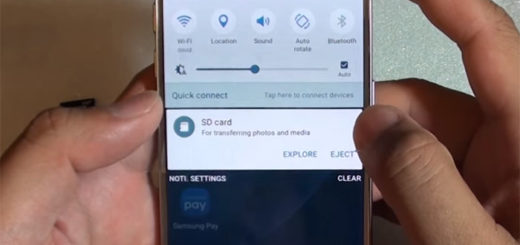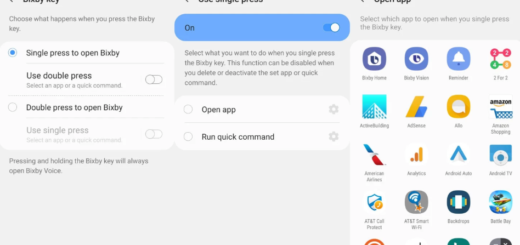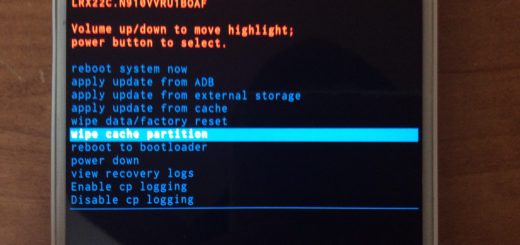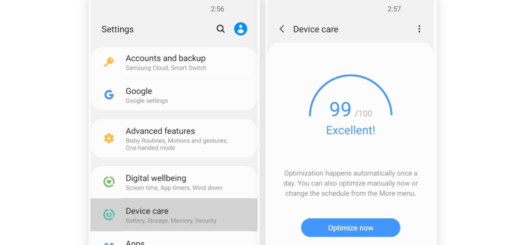Change Font Style on Android via GO Launcher
Words matter a lot these days, but what about the characters that represent your words? Don’t you think that they should look awesome too? Changing the Font Style on my Android is something that I love. I started when that small font on my 6-inch screen looked completely hideous and I couldn’t stand it anymore. Now, I am glad that I did it.
Let me tell you that there are quite a few applications that you can try on your handset in order to change the fonts and give it a fresh look. One such example is none other than GO Launcher – 3D parallax Themes & HD Wallpapers which provides more than 10000+ free mobile themes, amazing HD wallpapers, weather forecast widgets, search widgets, and more, along with features such as Dr. Clean, Calls Identification or the option to change Font Styles on your Android device.
Where can you find GO Launcher? How to look out for your favorite font style inside the app? You might be new to Android in general, but don’t worry. Here you can find all the help that you need, so keep on reading. Just make sure to check that your Android phone has enough memory to adjust the downloaded application in it or else following the steps here presented leads to no result.
Detailed procedure:
- First of all, install GO Launcher – 3D parallax Themes & HD Wallpapers for free from the Play Store;
- The, launch it;
- It’s time to access its setting and choose your preferences from the menu and pick up your preferred font option;
- Up next, scan the font option and scroll amongst the downloaded fonts from the app;
- All you have to do is to set up your fonts, after making the required changes, of course.
What do you think of this GO Launcher app? Even if there will be some ad content shown inside, i can tell you for sure that it is not at all intrusive, so that’s the price to pay for wanting a free app. I am fine with that!