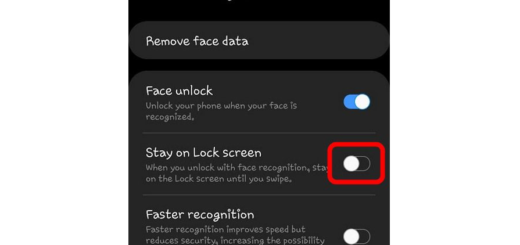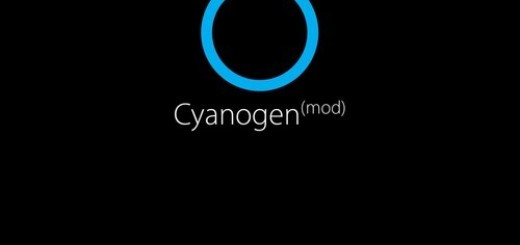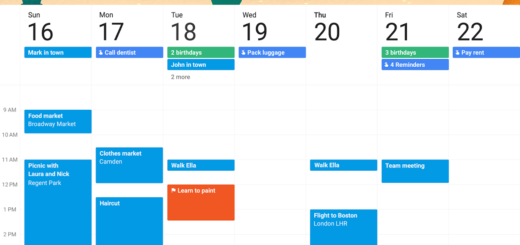Turn Off Low Battery Warning Sound & Notification in Android Pie
The latest generation of Android is here. As you have seen up to now, there are a few really notable additions. I’ve previously covered a lot of my favorite features added to Android throughout Google’s beta releases, but now that the final version is out, let’s take a closer look at some of the most important changes. The point it that thanks to the new update, you have more freedom then ever to make your phone choose to do what you want it to do.
One such a thing is nine other than turning off the low battery notification which may have been bugging for a long time. Google has decided to expand Notification Channels, forcing more apps to adopt the feature and making it work with preinstalled apps like System UI, which manages the low battery notification, among other things.
Some like it, other don’t and something tells me that you are also one of those looking for a way to turn off this Low Battery Warning Sound & Notification in Android Pie. Am I right?
In this tutorial you’ll find what how simple is to get rid of the low battery notifications, as well as how to customize the low battery notification to best suit your comfort.
How to Turn Off Low Battery Warning Sound & Notification in Android Pie:
- At first, open up your main Settings menu;
- Here, you need to tap on Apps & Notifications;
- Then, choose to see all X apps (where X is the number of apps installed on your phone);
- Do you see the three vertical dots to your upper right hand corner? I am sure that you do, so tap that and then tap on Show System. You’ll find a list of all the system’s apps;
- Now, it’s time to find System UI on the list and select it to open its App Info page;
- Choose Notifications to reveal a list of all the different categories of notifications created by the System UI app;
- Then, just tap the checkbox next to Battery to disable notifications (this is what stops low battery warning notification).