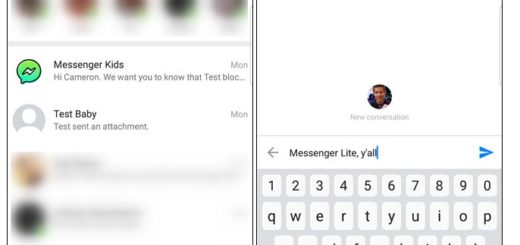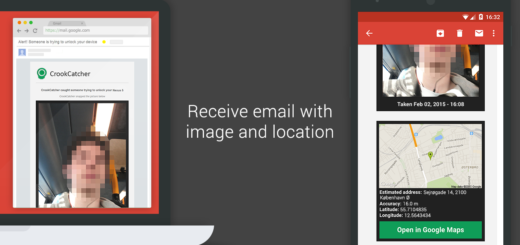Easy Way to Take Screenshots in Android 9.0 Pie
Android 9 Pie is finished and heading out to more and more devices, so I know how excited you must be. After all, Android Pie brings several new features and changes to our favorite mobile OS, and be sure that one of the most basic elements of Android — taking screenshots — hasn’t been forgotten this time either.
Now, there is a much easier way for us to take screenshots in Android 9.0 Pie. Yes, you can still use the Power + Volume down button combination to take a screenshot like you normally would in stock Android. Once you do this, be sure of the fact that a screenshot will be captured, but I feel that this is much slower than it should be.
The best part is that in Android Pie, all you have to do is open the Power menu and tap “Screenshot“. This new trick makes it quicker than ever before to take screenshots with one hand, and you can tap Edit on the notification to add annotations in a blink of an eye too.
Yes, that’s how easy things are now, but here you can find the detailed procedure if you need a little more guidance:
Easy Way to Take Screenshots in Android 9.0 Pie:
- First of all, open the page in your device you want to capture screenshots;
- Then, you need to long press on the Power button;
- Tap Screenshot and then, your handset will automatically capture a screenshot of the page you have opened;
- You can now see the screenshot saved pop-up on your Adevice upper left side;
- Even more, you can also choose to share, edit and delete screenshot directly, even without having to open it in your Android 9.0 P device.
Do you see how simple things are now, when it comes to taking screenshots on a phone running Android Pie? I told you so!
Do you have more questions about this procedure? Then, all you have to do is to leave a comment down below and let me know what’s on your mind!