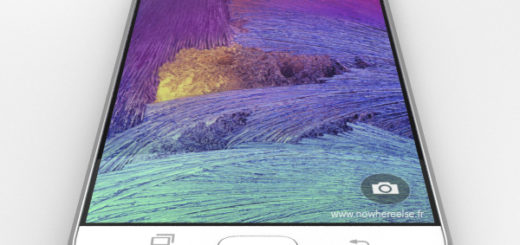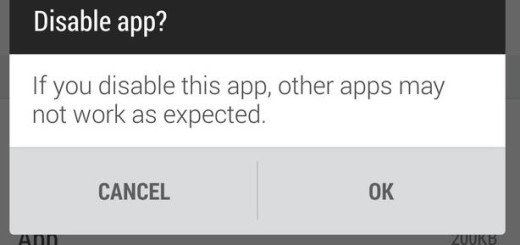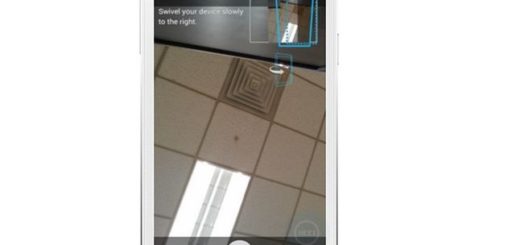Take Samsung Experience 10 Launcher on your Note 8
Samsung Experience 10 launcher APK is available for download and installation on quite a few Samsung devices running Android Oreo and your Note 8 is in the list too. Samsung’s latest Experience version has been widely improved. It carries a clean and modern look with the latest icon designs. Even more, the swipe up functionality for app drawer has been carried onto this iteration, but something still tells me that you don’t feel too comfortable with the idea of taking it right away.
Since some users decided to hold off on installing beta software builds, what about taking only Samsung’s Experience 10 Launcher on your Note 8? That’s your chance to still join the party and play on the safe side. Slightly larger icons in the app drawer are waiting for you, along with a new animation for launching Bixby Home, a dark background with card-style options, and much more surprises. Don’t say no to such beauties!
After all, it’s a hard work behind them! Samsung does not allow us to update its system apps by simply installing an APK file. That’s the reason why the below APK file is modified to work on your Samsung Note 8 device. This launcher will install as a separate launcher as Max at XDA-Developers used an app (App Cloner) that allowed him to create multiple installations of the same app and got us here.
How to Take Samsung Experience 10 Launcher on your Note 8:
- At first, download Samsung Experience 10 Launcher APK on Note 8;
- Next, go to the app drawer;
- Here you must launch Samsung’s My Files app;
- Navigate to the folder where the APK was downloaded;
- Tap on the ‘com.sec.android.app.launches_10.0.00.51.apk‘ file;
- Follow the on-screen instructions to sideload the APK on your handset;
- Once installed, tap on the home button and select the new launcher. You may further set it as default too.
I have run this Samsung Experience 10 Launcher APK on my Note 8 for about a week and I have noticed just some small issues with it. I can tell you that notification dots for applications don’t appear here and this is no major deal to me, but you should note that this APK is pulled from a leaked build, so it could be getting further changes.
Samsung may further decide to add more features or remove some of the existing ones before the final build is available. If so, you will hear it from us!