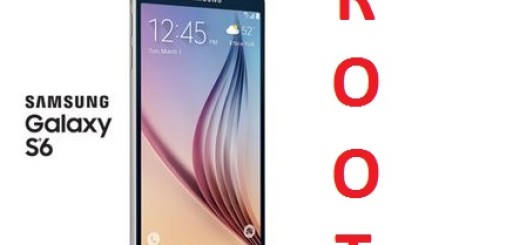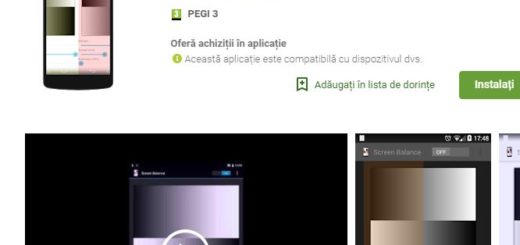Remove Background from Photos on Android
Did you know about Background Eraser and what it can do for you? You know me; I am always trying to explore new methods for you to develop your skills, so today I am going to show you the usage of this special application.
There are lots of cool tricks and tips that you can try in your Android mobile as there are lots of new apps that are being developed daily to make your task easier on a day to day life, so how not to miss the ones that can truly make a difference?
Just keep an eye on us and you will always stay informed. For example, today I want to tell you about this amazing Background Eraser photo editor app which comes as a smart photo background eraser app for your Android devices.
By using it, you can smartly erase background color or object easily. Instead of downloading many photo background remover apps, download only one and you will be pleased.
After a little processing, you will have the image with the removed background, just as you’ve wanted it to be.
Remove Background from Photos on Android:
- First of all in your Android mobile, download and install the app Background Eraser from the Google Play Store;
- After installing, you can open the app;
- Now, tap on Load a photo and choose out any photo whose background you want to edit;
- Then, select the desired photo from your gallery whose background is to be removed;
- After that, crop the subject of the image as much as you can so that the background of the image in your cropped frame is least in the percentage of area occupied and then tap on done;
- Now, you can choose from Manual, Auto and Eraser options to remove your background;
- Wait for the image to be processed;
- In the end, click on the Finish option there found.
If you feel that the separation of background is not up to your liking in Auto, you can try out the Manual mode to remove the background yourself but this can be a bit too much of a deal for beginners.