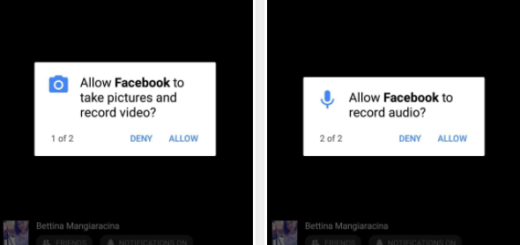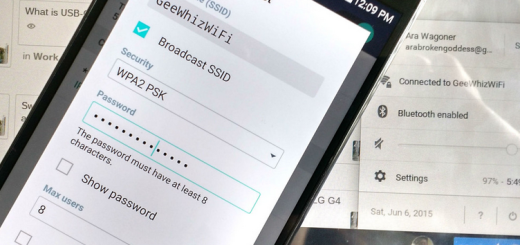Learn to Install Android 9 Pie on Nokia 6.1 Plus
Nokia stated that all of its Android devices would be updated to Android 9 Pie. After a wide roll-out of Android 9 Pie on the Nokia 7 Plus, the Nokia 6.1 Plus is the company’s second device to receive Android 9 Pie, although it’s only available in beta at the moment. Therefore, any user of the Nokia 6.1 Plus handset can sign up for the beta program and receive an early version of the software.
I must though warn you from the start that beta versions aren’t as stable as general release versions and may come up with a few minor issues. In such conditions, no beta software is recommended for novice users.
If this isn’t a problem, then let me remind you that the Android 9 Pie Beta update brings the majority of Android 9 Pie changes that you want on your device, including all-new gesture-based navigation option, a new Digital Wellbeing dashboard, notification improvements, Settings revamp, usability improvements, along with lots of UI changes and not only.
So, what are you waiting for? By following the below tutorial you can easily enroll to Pie Beta and update your Nokia 6.1 Plus to Android 9 Pie right away:
Learn to Install Android 9 Pie on Nokia 6.1 Plus:
- You need to go to Nokia Beta Labs;
- You have to click on the Sign in button to get started; note that you can sign in with your Facebook or Google account, so pick one option that suits you better;
- After that, it will ask for your device’s IMEI number, Network Operator name, and Location. Fill up all these fields;
- Then, agree to the Beta software license terms and register for beta labs;
- Once you’ve completely the registration steps and entered your phone’s IMEI number, click on Get the Beta Software over the air button and agree to all Terms and conditions;
- Up next, just tap on Request OTA button to receive the OTA update within 12 hours;
- You should receive the OTA notification on your device or you can check it by entering into Settings » System » System Update as there’s a chance to already find it there.
Now, I am sure that you will enjoy this version! Just start exploring the Android 9 Pie features on your Nokia 6.1 Plus smartphone and let me know if you need any help.