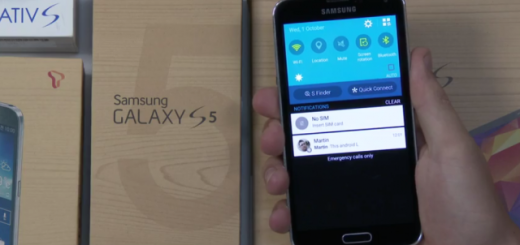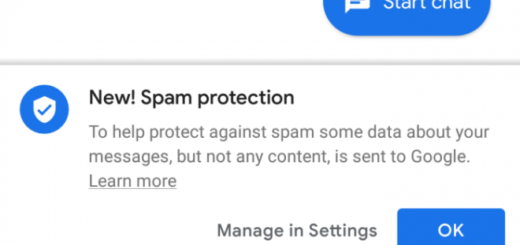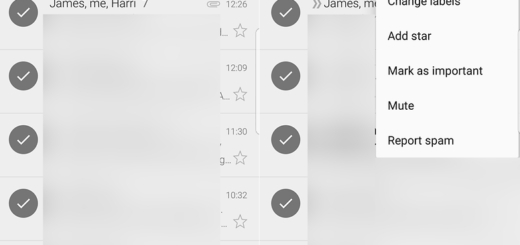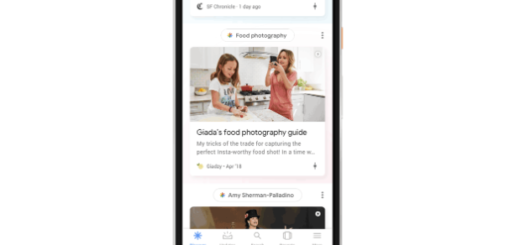Google Updated to v.4.7.2 Brings Auto-Show Images Feature
Back in December, Google has announced that the company will update their Gmail Android app, including the desktop and mobile services in order to get a new security feature. Now, the company has decided to release the well-awaited update, which is meant to enable images automatically. This feature will make the service much safer and cleaner than before.
Having this feature, now, Google mail enables images automatically, and the process is safe because Google is providing the images only after hosting them on their own proxy servers. Users will no longer need to tap on “show images” in order to see the full email content. Images will be loaded automatically, once they are stored and checked by Google.
The safe character of this feature is represented by the use of their personal proxy servers. In this way, email senders will no longer be able to use various images for malicious purposes. The update will be more than useful for both desktop and mobile users by offering them a safer mail experience.
It is worth mentioning the fact that this feature is not permanent. Once you decide to upgrade your device, you can easily disable this functionality in the Gmail settings menu for your individual email account. Google’s over-the-air rollout means that the update will not reach all devices at the same time. Sometimes, it is available in a matter of hours, and sometimes, it might take even weeks. In this respect, you can easily wait a couple of days until Google updates the applications automatically, of you can choose to download it by yourself in advance.
The APK update is signed by Google and it upgrades the existing app. As seen in the app icon, the cryptographic signatures offers users the guarantee that the file is safe to install and it is not altered in a way or another. The update measures 4.7 MB and it can manually be downloaded if you click on the link below.
Download Gmail v4.7.2 from here.
Source: AndroidPolice