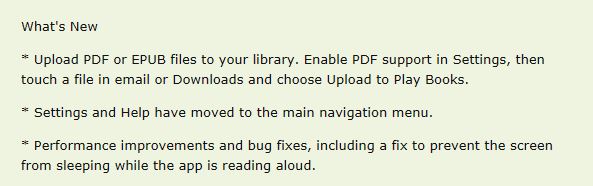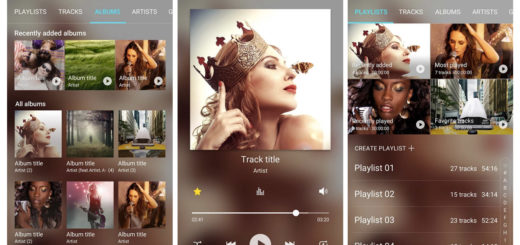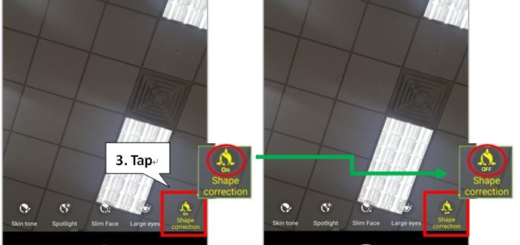Updated Google Play Books for Faster PDF Files Uploads
Google Play Books was after an update back in December last year, which let users download EPUB and PDF files from the libraries of their desktops into their devices. But there was also a follow-up update to the 3.1.23 version that didn’t allow any PDF adding. Back then, Google stated that in the near future, this function would be improved.
To state our source, here we are now, on the verge of seeing the update that Google promised, being rolled out on all mobile devices running on Android. This functionality lets you add PDF files from your device, allowing you to perform bug fixes at the same time. Below you can find the complete change log.
This is a complete guide on how you can Upload Files by both using your computer and also your Android smartphone.
Using your PC – to download EPUB and PDF files with the help of your computer to Google Play Books, you will have to go to Google Play Books and click the Download button from the top right of the screen. Next, you have to select and then open an EPUB or PDF file or files from your PC with the help of Google Drive. Soon enough, the files will be uploaded into your Uploads Library.
Using an Android device – you can also upload EPUB and add PFD files in an instant from your Android to the Google Play Books. Just download the EPUB or the PDF file on your device. Next, select the EPUB file you have just downloaded, on your Downloads menu. Open Google Play Books application and then go to My Library, hit the Downloads section to see your uploaded files.
If you can`t wait for the app to roll your smartphone, than just hit the download button to have it right away. The file is safe to install as it is signed by Google and cannot harm your device in any way. The APK has 3.1.31 version and MD5: 160A21B9CE09D579A2C34FF3431732D4.