How to Hard Reset LG G2
The LG G2 has definitely made an entrance in the Smartphone market in the recent years through its impressive features and design. As a matter of fact, the device is available in most carriers, and it has a few different variations. However, there are some common bugs, glitches, and annoyances that G2 owners are reporting.
In this respect, there are a couple of things you should do if you happen to encounter some of these problems. The most common solution for such problems is to perform a hard reset on the LG G2 (of course, first you will have to enter recovery mode on LG G2). This will render the device as you first took it out the box.
Factory resetting is actually an important step. As a matter of fact, a hard reset will remove all the data present in your smartphone including contacts, notes, documents, personal files, photos, and even the installed apps. In the case of LG G2, there are two ways in which you can perform a hard reset.
In most cases, users choose to perform a hard reset on your LG G2 to fix various problems such as screen freezes, bugs, or screen stuck. In the same time, in some cases, people complain about issues such as freezing apps that will not close or apps that do not respond to common actions, etc.
There is the possibility to perform a soft reset or a hard reset. In the case of the first one, things are a little bit easier because all you have to do is to reset your device using the reset button. Sometimes the button is labeled with Reset and sometimes, you see only the small whole. Press it and wait for the device to restart. This will not affect your internal and personal files, but it will fix only some minor problems.
In the case of a hard reset, things are a little bit more complicated since you will deal with the internal system. A hard reset, also known as a factory or a master reset, represents a complete restoration of a device to the state it was when you first purchased it. As you can imagine, this will delete almost everything you saved within your LG G2. In the same time, you have the possibility to choose whether you format the SD card or not. This will delete all your personal files such as documents, photos and videos stored on your device.
Why Perform a Hard Reset on LG G2?
A hard reset is normally used to solve various problems encountered with the LG G2. For instance, a malfunctioning device is the most common situation when people choose to perform a hard reset. In other cases, when you plan to sell your device, it is natural to delete everything and want to make it work at its best capacity. For this, a hard reset will definitely to the trick.
As a matter of fact, another common problem users encounter is related to the “head” memory. This type of memory restricts the users to use the device’s full capacity to run some demanding games or applications. In this case, you should perform a hard reset on LG G2.
Preparatory Steps
Before you start the actual process of resetting your device, you will have to make sure you checked a couple of details. First and the most important one is to backup your personal information. For this, use backup program to save your personal files and details on a cloud platform in order to be able to recover them after your device resets.
In the same time, when you decide to perform a hard reset on the LG G2, you will have to make sure that your device is charged over 50%. This will prevent other problems to occur during the process. If your device turns off when you perform the hard reset, you might brick your device.
It is worth mentioning the fact that you should remove the SD card before your start the actual process, in case you want to preserve your personal files and documents. Related the apps you have stored on the cloud, you might want to install them one at the time, manually because this will prevent the old problems to reappear.
Next, I want to show you how you can perform a reset on LG G2 in two different manners. The first one is performed in a classic way, by starting the factory reset right from the settings menu. This method is simple and in most cases, quite effected. Now, the second method is a little bit more complex since you will have to perform each step manually.
How to Soft Reset LG G2
This method will keep your device in normal conditions.
1. Press the Home button.
2. Head over to Settings menu.
3. Here, find Privacy and enter the section.
4. Within the Privacy menu, find and tap on the “Factory Data reset”.
5. Next, your LG G2 will prompt you that if you continue this process all the data in your device will be erased.
6. Choose Yes and tap on Erase Everything. Do not tap on anything else on your device, and more especially, do not power it off. This is all. Your device will run normally after the soft reset.
How to Hard Reset LG G2
The second method is the hard reset. For this, you will have to deal with the internal system of your device and perform a factory reset manually.
1. Power off your device while pressing and holding the Volume down button and the Power button at the same time.
2. When the Smartphone vibrates and the Android image appears on the screen, release the two buttons.
3. At this point, your device entered the recovery mode. Now, do not touch the screen, because your will have to use both the volume buttons and the power button to confirm a selection.
4. From the options Recovery, Clear Storage, Sim-lock, and Fastbook, choose Clear Storage. This will delete all the data including the third-party apps from your phone, as well as personal settings and information.
5. When the process is completed, reboot your device and use it as a brand new one.
This is the whole process. As you can see, each one of these two methods is actually pretty simple. When you encounter a problem on your LG G2, and you want to reset it, you can go with a soft or a hard reset. However, do not forget to backup your device first, and then, follow each step as indicated above.




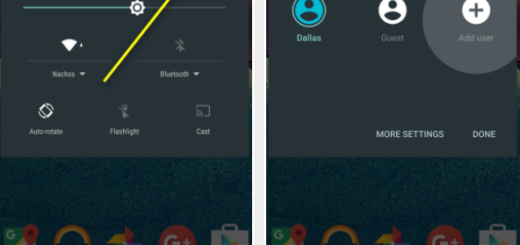


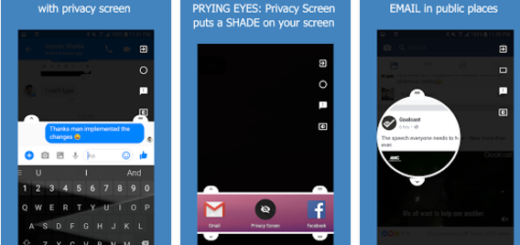

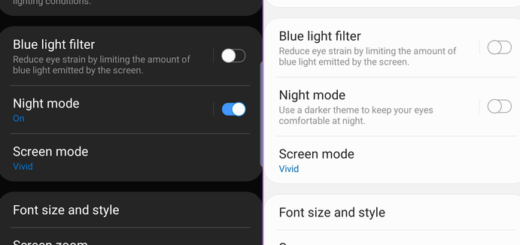
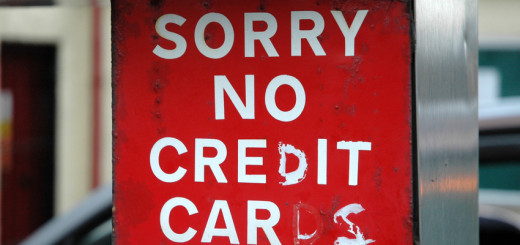
This cannot be the Verizon LG G2 you are talking about. Why ? Because I had to do a factory reset and the Verizon tech did it just like your “Soft reset” . He told me that my phone was reset back to factory settings. I had to put everything back on my phone. Nothing was saved. So what you are saying and what Verizon is saying don’t compute.
Help! I cant hard reset my phone after updating the firmware using kdz. my lg g2 cant go beyond the LG logo,
Hi i cant hard reset my phone lg g2 and my screen is cracked so it doesnt work im trying to get rid of it but alll my info is on it how do i hard rest it with out have to use the screen???
You can factory eraser you lg phone, besides, you can use the Vibosoft LG Data Eraser to do it.
Hi I did hard reset but I got screen that is the process stoped and android.process.acore so what can I do to solve this problem.