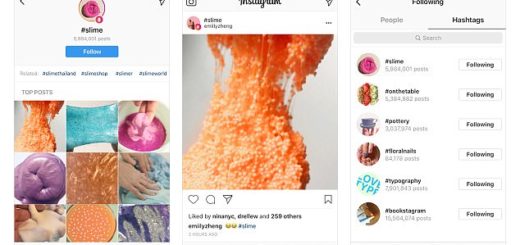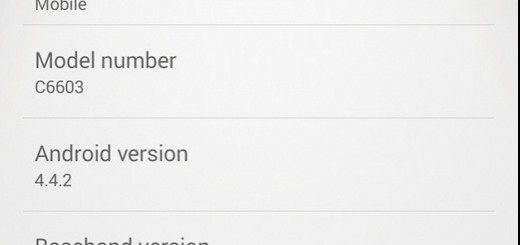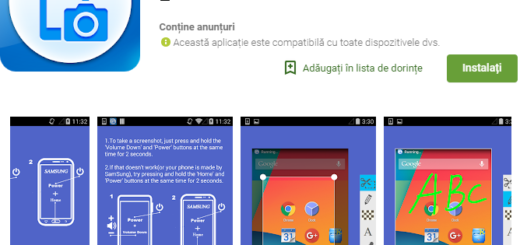15 Tips to Keep Android Devices Secured
In case you don’t know, it is believed that Android is currently found on more than half of all smartphones in the entire world, not to mention that research firm Strategy Analytics found that 81.3 percent of smartphones shipped in the third quarter of 2013 were powered by none other than Android OS.
You can only imagine that such a massive user base has caught the attention of cybercriminals who seem to obtain personal information from Android owners easier than ever.
The privacy invasion is not a new topic here, as long as mobile malware can allow cybercriminals to intercept messages, monitor calls, and even listen in with the phone’s microphone as long as they are coming up with more complex ways to attack mobile devices, most of which are not protected and this is where you have to interfere and take action by applying the following tips to keep your Android smartphone and tablet secure.
While most mobile malware is found in countries like Russia and China, don’t you imagine that users from Europe or US aren’t immune, we can assure you of that. And this doesn’t have to mean that cybercriminals are the only reason that should determine you to take in consideration the possibilities of securing your Android smartphone or tablet.
Malicious Content from Developers
Android isn’t the most secured OS, we all know that, but don’t forget that we are also talking about an open source platform which allows many developers to develop various malicious content that can harm your Android phones and tablets. There is malicious content said to steal your data from your device in order to upload it to cloud storages and the examples can go on – keeping Android secure is thus a must have.
Losing your Android Smartphone
And we don’t need us to tell you that if you are not careful, losing your smartphone means much more than just losing some contacts and phone numbers. Your Android device also has all your social media accounts, your synced files, photos, messages, emails and more and we are sure that you don’t want everyone to have access on that and again that’s another reason for keeping Android secured.
Your entire information is downloadable and may reach into the wrong hands! There is no one better to protect your personal data than you, so here we are to show you some useful tips to keep your Android handset secure.
15 Tips to keep your Android Device Secure:
1. Update your software
This tip that we have here is not only for those phones running Android, but also for iOS or Windows Phone; we know that grabbing the latest version of the OS available is a little difficult as long as Android updates often take a little while to go through manufacturer and network testing, but it also comes with various enhancements, bug fixes and new features that can make your device more secure.
And if you want to make sure you that you don’t miss any update, just check for an update on stock Android by going to Settings, clicking on the “About phone” or “About tablet” option, and selecting System Updates. Most manufacturers give you the chance to set your phone to check for updates automatically, so always make sure that this box is ticked.
2. Use a secure lock screen
It’s useless to tell you what the advantages of a secure lock screen are. If you don’t have a pass lock already, it’s time to navigate into your device’s security settings and enable a pass lock as we are speaking. Pattern unlocks are great, but we’d still suggest an alphanumeric password in order to be one hundred percent sure that your Android handset is as safe as it can be.
Verify that boxes that say “make passwords visible” are unticked as well and don’t forget to change your pass code regularly.
3. Create Multiple User Account for a higher privacy
If you own an Android device, but you aren’t the only one using it, then we strongly recommend taking in consideration the possibility of creating multiple user accounts. They will help you protect your privacy, without worrying that someone else has access to your personal information.
For example, in Jelly Bean for tablet, there is an option that lets you create multiple user accounts placed under the Settings > Users section.
4. Set up a SIM lock
Have you locked your SIM?A SIM lock also known as a SIM PIN is recommended if you’re tied to an agreement as long as this requires you to input a PIN before you make a call or send a message.
So, if you don’t want any later unpleasant surprise, don’t hesitate to head into your security settings to enable it.
5. Prepare a Backup of your Data
A backup of your data we’ll save you of so much trouble in case your Android smartphone has been stolen or hacked. Even if you are lucky and finally retrieve your stolen hansdet, what are the chances to find all your data there?
But if you have a backup, you can restore your Android device back to its original state, so don’t hesitate to backup important information to your desktop or to a flash drive; it’s better to take some cautions now than to regret later!
6. Enjoy the advantages of wearable tech
Your Sony SmartWatch 2 or Galaxy Gear 2 can be more useful than you might be imagining. These devices literally tell you when you’ve left your Android phone behind. So, if the Bluetooth connection is broken, your watch buzzes to inform you of that, so what are the chances to lose it?
And in case of being stolen, you can use another option that makes your phone ring if it’s still in range in order to easily track it down.
7. Don’t root your Android Phone if you are not sure how to do it
Rooting your Android phone is not a bad thing; we have told you that several times before. But if you are a newbie, this can prove really dangerous as long as it breaks down your OS and gives you access to the basic code within. Any skipped step might lead you to a bricked device, not to mention that even if you get access, certain malicious code have an easier route on your device.
Anyway, if you are not new into this, make sure that you know what you want and don’t hesitate to ask us if you have any questions.
8. Secure your Network
In the first place, we want to tell you that you have to try to avoid using public WiFi for something important like online banking. As long you are sharing the same network with the public, there’s always a risk that you are assuming.
Even more, don’t hesitate to secure your network; you don’t need other persons to use it and gain access to your personal data. You can protect your information by using popular apps like Hideninja VPN an if you actually think that your device is being attacked, WiFi Protector can help you.
9. Clear cookies and history
Cookies and history contain the login data on your device, so be careful and remember to clear your history and cookies regularly. And if this sounds a little paranoic for some of you, let’s just say that such an action has other advantages as well.
This will also help in reducing the memory dump on your Android phone and increasing the browser speed, so it’s time to take action!
10. Be careful at apps
Apps from Samsung store, Amazon store, SlideME app store and other reliable sources are checked for any malicious content, so they are secure, but we cannot say the same thing about so many other individual app submissions that can be found all over the internet.
Some of them are not at all able to install and can easily brick your device.
11. App Permissions
Be sure that the app permissions list before installing any app from the Playstore has its role, although some of you might be bothered about this aspect at first. Apps require permissions to do things, but not all of them are necessary. For instance a brightness adjuster app does not require a permission to access your text messages.
So, don’t forget to verify the permissions to make sure they are really necessary.
12. Use Mobile Security Apps
Mobile security apps like Norton or Avast are especially created to protect your handset, not to mention the some additional features like scheduled backups and scheduled scans coming along with them.
Feel free to choose a mobile security app and configure it for your own requirements for preventing any later unpleasant surprise.
13. Don’t save your passwords on your Android Handset
We know that it is easier to save passwords of the accounts you visit frequently to avoid typing them every time, but this is dangerous in case of losing your smartphone or realizing that it has been stolen.
Your login credentials might be compromised, so it is better to avoid saving passwords in your device’s apps and browsers.
14. Track your lost device
Your android phone is built to be trackable, via GPS, but you have to enable GPS on your phone for it to be tracked. Although this idea doesn’t sound too good, we can assure you that there are plenty of device-tracking apps for Android that can easily locate your lost or stolen device.
And some of them can even turn on the GPS on your phone remotely.
15. Enable Remote Wipe
Do you know about the ability for you to wipe your device remotely? This is necessary, especially when you are sure that your handset is lost and there is no chance to get it back. An ideal example for that is 3CX Mobile Device Manager which is an online service that allows you to easily monitor, find and track your Android handset, as well as to wipe your device remotely.
What do say about these tips? Are you applying any of them now? Do you have other ways that can be used for keeping your Android device secure? Let us know in the comments area from below.