How to Fix Bricked (Unbrick) Galaxy S5 with ease
Having problems with your Samsung Galaxy S5? Have you managed to damage or brick your Galaxy S5 and now you want to fix the issues without taking your Android smartphone back to service? In that case you need to use and apply a dedicated troubleshooting solution. In order to fix your bricked device I have developed the guidelines from below where I have mentioned some of the best and easy to use methods that are compatible with all the models of the recently released Samsung Galaxy S5.
Is your Galaxy S5 bricked?
The first thing to tell is whether your Galaxy S5 is bricked or not. Anyway, before answering to the mentioned question you should know that you can brick or damage your phone in two ways: you can experience a hardware brick or a software brick. The hardware issue means that you cannot use your Galaxy S5 at all – basically your phone can be rebooted, powered on, charged, entered in recovery, rebooted by using a computer and so on. In that case your device is dealing with major issues which cannot be resolved by using the steps from below. Usually, hard bricked smartphones must be returned to service for technical inspection.
A soft bricked Samsung Galaxy S5 on the other hand can be easily fixed by using the guidelines explained during the present step by step guide. A soft brick implies in the following problems: your Galaxy S5 gets stuck in a boot loop, you can’t get pass the recovery mode menu, your device is running slow and with lags, the screen freezes often, you get force close errors, you can reboot your phone, you can power up your device and more.
So, is your Galaxy S5 damaged? Well, if you are reading this tutorial then the answer is definitely yes. Anyway, don’t panic as we will try to fix your bricked Galaxy S5 with ease.
Why is my Galaxy S5 bricked?
It will be a good idea to know why your Galaxy S5 phone is facing problems and how to prevent these issues on the future. Usually, soft bricked devices are the result of unofficial or custom procedures. For example you can end up in bricking or damaging your Android smartphone while trying to unlock its bootloder, to gain root access, to install CWM recovery or any other custom recovery image, to update with a custom ROM firmware and so on. Because of that, when applying operations like the ones mentioned above ensure that you are using proper tutorials that have been already tested by other users or by experienced developers.
Can I take my Galaxy S5 back to service?
Now, if you Galaxy S5 get bricked on a daily use and you haven’t performed any unofficial operation, you can take your phone back to service for official assistance and more likely the intervencion will be free as you have the Samsung warranty still valid.
But, if you have damaged your handset when applying a custom operation, going back to service is not really an option for you. You see, when performing unofficial operations, the warranty gets void (learn how to restore the warranty), which means that the technical service might be quite expensive. In that case you need to learn how to fix your bricked (unbrick) Samsung Galaxy S5 by yourselves. In that matter I recommend you to try the steps from below; as you will see I have detailed more methods, so you should be able to try in fixing your damaged Android smartphone in various ways.
Prepare your phone if possible
If you can still use your device in any way, try to prepare it for the troubleshooting process. In that matter you should charge its battery before doing anything else. Also, a computer will be used – if you will try to downgrade or reinstall the stock Android OS using Odin – and on the same you need to deactivate – temporarily only – the security tools. The best will be to backup the Galaxy S5 data, but if your phone is bricked I doubt you can do the same; furthermore the best will also be to enable usb debugging option on your device. On your computer you must install the phone’s USB drivers or else you won’t be able to properly use Odin in order to flash stock Android OS.
How to Unbrick Samsung Galaxy S5
Try to make a hard reset
In most cases, especially when the problems are not complex, you should try to hard reset the Samsung Galaxy S5. Usually this method is resolving the issues and you can then use your phone without any problems. Making a hard reset is easy as you have a dedicated tutorial already explained here on Android Flagship – just use the link from above.
The hard reset can resolve problems like: boot loop issues, force closes errors, lags, battery drain problems, or screen freezes situations.
Try to enter recovery mode for performing other clean up operations
In addition to the factory reset you should also try the steps from below for unbricking the Galaxy S5. These steps are a must have especially after applying an update or after flashing a custom ROM firmware by using CWM recovery.
- Enter recovery mode on Samsung Galaxy S5.
- From recovery select “wipe data factory reset”.
- Then go back to recovery mode menu and select “wipe cache partition”.
- Also, from main menu of recovery select “advanced” and the “wipe dalvick cache”.
- Then go back to Android OS by picking “reboot system now”.
Install stock Android OS with Odin – take your Galaxy S5 back to initial state
If you can’t fix your bricked Galaxy S5 by using the steps from above, try to use the guidelines from below in order to downgrade / install stock / official Android OS on your smartphone.
- First of all, on your computer download Odin (use this link), unzip the program and install it by following the on screen prompts.
- Then download the stock Galaxy S5 Android OS – you can visit SamMobile.com in that matter.
- Unzip the update file on your computer.
- Enter your Galaxy S5 in download mode – your phone must be turned off; press Volume Down, Home and Power buttons at the same time and hold the keys until the download mode is being displayed.
- Run Odin on the computer and connect your smartphone with the PC.
- On the program you must look for the “added” message – if not you should restart the update process from step 1.
- Then from the same tool you need to pick the “PA” option.
- And then you should select the Android OS from your computer.
- Click on “start” without making any other changes on Odin and wait while the stock / official Android OS is being installed on your Galaxy S5.
- In the end, when on Odin the “pass” message will be displayed – unplug the USB cord and reboot your phone.
Conclusions
Those were the troubleshooting solutions you should try for fixing your bricked Samsung Galaxy S5. These unbrick methods have been previously tested so you can safely use the same for resolving your problems. Also, stay close as this tutorial will be updated with new fixing steps as soon as we manage to find useful fixing procedures that can be compatible with the Galaxy S5. Moreover, remember that this step by step guide is suitable with all the SGS5 models, including carrier branded ones. Use the comments area from below for sharing your issues with us and for sharing your experience with our readers.

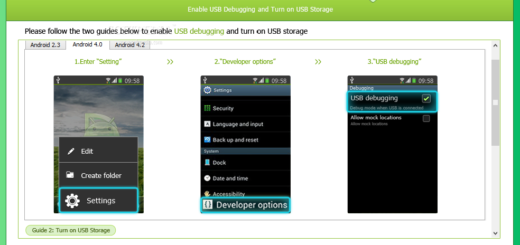



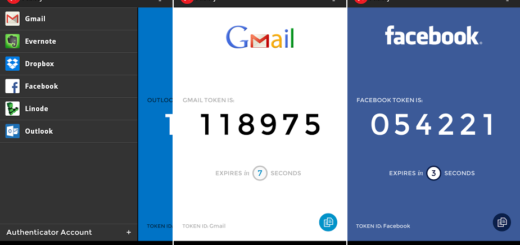

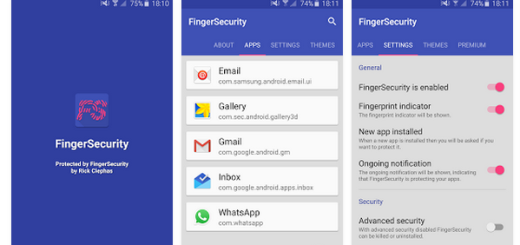



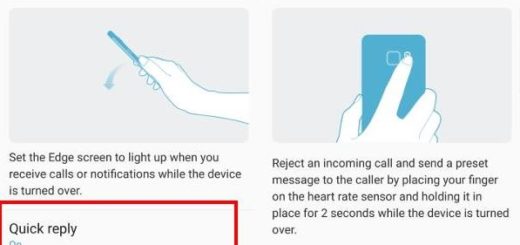
This article could be written with about half as many words.
Well hop to it then.. or just another spectator?
Thank you
tried restoring stock OS following instructions above, received Pass, but phone continues to bootloop. Recovery booting shows at top with android screen, then powers off and displays again, over and over. any help resolving this is much appreciated.
Me too…. any solution yet?
I found I still had my sd card with a backup Rom on it in the phone. I took that out, then completely charged the phone again and it booted then loaded all updates. Hope this works for yours also!
I had to use the Android 5.0 stock rom firrt, then went with CM12.
Thanks
what is CM12?
CM12 is CyanogenMod 12, a custom ROM available for various Android based devices.
I am trying to restore my phone with odin and the stock rom, however odin gets stuck on the step: aboot.mbn. I have left it for a while and no progress. Does anybody have any ideas?
It’s a soft brick, but it always fails immediately and I did everything I was told.
i did it all doesnt work mying says ANDROID SYSTEM RECOVRY LRX21T.G900VVRU2BOG5
WHEN I USE . TAR AND UPDATE FROM RECOVERY IT SAYS FAILED TO MAP FILE IF THAT HELPS
Added!!
Enter CS for MD5..
Check MD5.. Do not unplug the cable..
Please wait..
G900HXXU1ANG3_G900HOJV1ANG1_G900HXXU1ANG3_HOME.tar.md5 is valid.
Checking MD5 finished Sucessfully..
Leave CS..
Odin v.3 engine (ID:3)..
File analysis..
SetupConnection..
Initialzation..
Get PIT for mapping..
Firmware update start..
SingleDownload.
sboot.bin
NAND Write Start!!
boot.img
recovery.img
system.img
modem.bin
cache.img
hidden.img
FAIL!
Complete(Write) operation failed.
Help me !!! plz
Hi there,
I’m desperately trying to recover photos from s5 internal memory after they mysteriously disappeared. I tried to recover them using download mode & a software download… Now the phone is bricked/stuck in Odin mode & cannot reboot. Are my photos now gone forever????
Thanks
Samsung S5 G900A Boot Loop to Unroot, to Firmware Reset to Catastrophe
I got a Samsung S5 G900A, AT&T model, and at the time, it was boot looping. I could get it to home screen 1/20 times, but once there it would die with most any button push, and immediately begin rebooting over and over. A few times I was able to get it to stay long enough to get on the menu, but never do more than choose something to open by then it would loop.
So I discovered it was still under warranty! Sent it in….nuh, uh….it had been custom rooted. A practice I was unaware of, but as long as it’s indicating root, they will not service it. So I set out to unroot it as I still have like 3 months left on that warranty so I was determined to fix that customization issue and get it sent back in and replaced.
Well, I found the firmware to reset it to original and downloaded Odin and Kies. Turns out Kies doesn’t do much with it, as it tries to make me download the new version….Smart Switch. Firmware was from SamMobile and I really researched to guarantee right one.
Odin accepted the firmware loading and the trigger color turned to light blue, which for this version is supposed to be correct.
So using Odin, the latest version, I downloaded the driver update files and then went to work. The first photos are some of the errors I’d get. Sometimes they’d work for like 10 minutes and fail, others it would be immediate. I tried different cords, etc. One thing I am not able to do is to get into settings and change the mode etc. I can enter download mode and Odin mode, but not in regular user phone settings after boot. I could briefly before beginning any of this, but now when it turns on, it’s in the “firmware upgrade encountered,” mode by default. I am able to switch to Download mode, but that’s the only other thing I can make happen.
Interestingly, the phone, when checking the status messages….see how it began with current binary and system status both saying “Custom?” Somewhere along the line, current binary switched over to Samsung Official, but system status is still custom.
So, I tried this over and over, different computers, and cords. Finally, I read somewhere to use Kies, go to Tools -> Firmware Upgrade and Initialisation -> and run that program with the serial and the Model. Kies won’t accept the phone, always telling me to upgrade to Smart Switch, but in this mode, it would start the initialisation process, run for 15 minutes and then error out.
(I’ll add, that during the Odin fails, I decided to download an earlier version of Odin that was exactly what this guy was using in a video tutorial I found. I just wanted to do everything EXACTLY as the guy did….but it didn’t work either same problem. But the trigger color was yellow)
I’m currently using a PC running Windows 10, and it has Kies 3.2.16011_2 & Odin3 v3.10.7.
So wouldn’t finish Odin Unroot, and wouldn’t finish Kies initialisation. Both processes failed midway through…which I suspect is why now it gives me the firmware upgrade encountered page at boot. I feel like I’m on the very thin ice and that the phone is near, or already….bricked.
But, I found this forum…..and got some hope. Please, I appreciate anything anyone might suggest, and thank you in advance.
Good morning! My Galaxy S5 decided to go into boot loop yesterday and I cannot get it into recovery mode. I did the thing by holding down power, volume down and home screen and choose the button to proceed. This is what shows on my screen:
ODIN MODE
PRODUCT NAME: SM-G900V
CURRENT BINARY: SAMSUNG OFFICIAL
REACTIVATION LOCK: OFF
QUALCOMM SECUREBOOT: ENABLE (CSB)
RP SWREV: S1, T2, R1, A2, PA
SECURE DOWNLOAD: ENABLE
UDC START
And then the little adroid guy is sitting there with Downloading . . . Do not turn off target!!
I did this yesterday afternoon and it just sat there so I pulled the battery out after about an hour to shut it down. How long does it sit here like this? Reading some of this, it sounds like I may have to download something to a pc and then connect my phone to get it to continue. Is that correct? Or will it download forever and then fix itself.
I’ve never done anything to the phone like you pros have . . . I’ve only downloaded apps. I did receive the Marshmallow update last week, and am wondering if maybe it crashed with an app on my phone. Any help would be appreciated, as it’s out of warranty. Thank you.
Karen
Hi Karen. I hope you eventually see this. Last week I also was sent an OTA update to Marshmallow. Today, one week later, my phone died and never restarted. It kept boot looping and I couldn’t get past my home screen. I took it into the service center and the tech said that Marshmallow was not meant for the S5, only the S5 Active and higher. AT&T denies that. He tried to flash my phone back to Lollipop, but it cannot optimize my apps because it continues to boot loop. We called AT&T from the service center and they spoke with my technician and it was decided that because I’m 4 months out of warranty that there’s nothing that can be done. I essentially own a brick. I would love to figure this out myself because I love the S5. I’ve reverted back to the S3 until I fix the S5 or buy a new one. Linda
Amazing guide, Andy. I was about to go to service with my phone until I realized that I have a PC and I could try and fix it manually. I suggest that you write “PDA” in parentheses next to “PA” at step 8. I got a bit confused at that part, since it’s PDA on the latest version of Odin. Thanks again bro, I’m lovin’ it! :D
At step 7*
Hi, I bought a Samsung S5 on Craigslist. It was on Lollipop, so I tried to update the software OTA, however, it gave me a message that the device status was custom and I should try to update it with Samsung Kies or SmartSwitch. However, I know now that was not a good idea, because it did not work. The emergency recover also did not work. :(
I’m now at this screen,
ODIN MODE
PRODUCT NAME: SM-G900W8
CURRENT BINARY: SAMSUNG OFFICIAL
SYSTEM STATUS: CUSTOM
REACTIVATION LOCK: OFF
KNOX WARRANTY VOID: 0x1 (4)
QUALCOMM SECUREBOOT: ENABLE (CSB)
RP SWREV: S1, T1, R1, A1, P1
SECURE DOWNLOAD: ENABLE
UDC START
By Google, I figured out the phone was rooted(?). I tried ODIN with a PIT file and the original firmware/software, but it doesn’t work.
Is there any way to get a working phone back from this?
Thanks
ps. I used a Mac for Odin.
READ HERE FOR FIX:
Can’t get your phone into download mode because it’s stuck in a recovery mode boot loop? Remove the battery and wait like 10 minutes, pop the battery back in, then attempt the download boot. The trick here is to remove the battery for a while. That’s the ticket!
Thank you very much it really solved the problem for me i was unable to reboot in download mode but definitely this is the trick
Hey, I bought my phone new on ebay. It worked fine for 2 ota updates and at least 3 security updates. Then came the august security update.. it was going fine until the very end where it said kernel in red top left corner. I then was locked out. I was given this symbol⚠along w/a message saying to bring to att store immediately. So I did. They of course told me it was bricked & I needed a new phone. But I performed a soft reset and toggled the network carrier setting (not sure if I’m saying that right) but voila! It worked! I didn’t lose any data BUT NOW WHEN I POWER IT UP IT SAYS “CUSTOM” with the unlocked symbol. I ran some diagnostics on it and the knox hasn’t even triggered, and as far as I can tell there wasn’t any side loading of images or any rooting attempts. I since updated ota security & marshmallow. Both times it worked but seemed to get stuck right at the end again. I hit the home and power button both times and it popped back on showing the cogs saying android is loading. Or something like that. I can’t seem to get an answer as to why this happened after the august security patch. And I don’t like the custom at startup being there’s NO CUSTOM ANYTHING. My acct is go phone and I just want to avoid any potential future problems. Any idea what’s happening here? I REALLY APPRECIATE IT! I’VE been trying to figure it out for months!!
Thanks- JOE
Hi, I’m having these problem for over 2 month now and I did all the possible troubleshooting process and still stuck in the bootloop. My reactivation lock is still on. I’m in the philippines and my s5 is from america (g900v) so it’s a bit of a problem when I try to turn it over to samsung services here they refuse me and says “I’m sorry sir but you need to wait for a month we will request the OS for samsung verizon” I haven’t heard of them since. Pls I don’t know what to do. I’ve been searching for answers in the net but arriving in dead corners. Flashing it to the stock ROM is a no go. there must be a way because I can still go to download mode.
phone screen doesnt even turn on. no light showing its charging as well. not the battery i have a good one in the phone right now to test with.
Hello I rooted my AT&T S5 G900A and had no problems until I went overboard and installed the lucky patch android software I believe its called.Iused it beofre and no problems so thought no biggie.I did the patch to android on the app.And well now Im stuck with a non starting phone.It doesnt get passed the samsung logo and if it does do anything its only to reloop.Ive tried odin and everything i can think of.Right now in recovery mode it says android system recovery LRX21T.G900AUCU3B0C4.
I dont know if it means I have that or need that.Im now so confused and Im usually pretty good with my phone stuff.Any that can help it would be so appreciated.Thanks,Aeron
Thanks for all the spamware and spyware that came with the Odin download from the link you provided! Oh, and Symantec found Trojans in the download too? Great! Now I understand the true motivation for your article.
Fuck you.