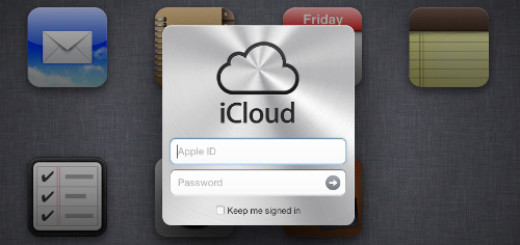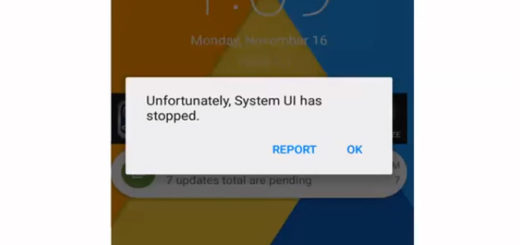How to Download Paid Android Apps for free
Amazon app Store is full of apps and we are sure that you want to try as many as possible, but the fact that you have to pay for them is a major disadvantage. Also if you want to download paid Android compatible apps for free on any Android smartphone or tablet, you should look towards Amazon apps Store and of cours towards the guidelines from below. Is this standing in front of your happiness? Here we are to tell you that you can actually download and install these paid apps for free and we are not talking about any methods which are illegal.
Are you curious to find out more? Choose one of the options that we have prepared for you:
How to Download Paid Android Apps for free:
Use the Free App per day Feature:
All you have to do is carefully follow the step by step tutorial that we have prepared for you, taking advantage of that free app per day feature that Amazon app Store has. To be more precise, there is an application (generally a game) offered for free each day. Yes, this is not a joke; we can assure you that the procedure that we are talking about has no further charges to worry about.
We want to tell you from the start that this feature doesn’t include the most expensive apps, but some that are having a low price. Anyway, you can try them without paying a penny, so it’s not the best time to be picky. Here’s how you can download paid Android Apps for free:
- Go to Settings » Security and check the ‘Unknown Sources’ option which can be found under Applications or Security (depending on your device);
- If Unknown sources is already checked, you just have to skip this step; if not, don’t hesitate to tap the checkbox and then tap OK on the confirmation popup;
- Download the Amazon app store from here (Kindle Fire users already have the Amazon Appstore installed on their Kindle Fire and Kindle Fire HD tablets; you have to go to Apps, in the Store section to see Amazon’s selection of apps for Kindle Tablets. All the other Android device users have to follow the given procedure and download the Amazon app store);
- When the download is complete, open your notifications and tap ‘AmazonApps-release.ap’;
- Now you must tap ‘Install’ for installing the app and the procedure is over.
Once you log in with your Amazon account, thousands of apps for Android are waiting to be discovered, so have fun!
Use File Sharing Sites:
The File Sharing Sites are full off free apps. Those apps are uploaded by Android users who have paid for them and want to share the app to the public who cannot afford doing the same. These File Sharing sites let people download paid apps for free easily and here we have only some examples: www.4shared.com, www.mediafire.com, or www.filecrop.com.
Try Getjar:
Have you hear about Getjar? We are talking about an app that offers paid apps for free in the form of Getjar Gold. You can easily earn the Getjar Gold for free as you try the apps featured in the Getjar Offerwall and then use it for new app purchase which also gives you some extra credit.
And the best part is that more than 1000’s of apps currently working with Getjar, with new ones added every week, so you have plenty of options to choose from.
For those of you who are willing to give it a try, download the Getjar app from here.
Try AppGratis:
Here we have an app discovery platform that lets you negotiate the apps that you want to buy all the way to turning them to free!
The idea is pretty simple: you receive a notification that informs you about the app of the day (an app which is usually listed in the PlayStore itself and can be installed from the Playstore) and you take advantage of the deal which is only available for 24 hours. You also have the advantage of enjoying apps which are hand-picked and previously tested and don’t leave aside those “freemium giveaways” which include in-app purchases and level unlocks for free.
Are you ready to use AppGratis? If the answer is yes, you can find out more and download it from here.
These were our suggestions for downloading paid Android Apps for free, but we are sure that these aren’t the only options. Do you know any other method that might be used for the same purpose? We would love your feedback, so don’t hesitate to leave us a comment below.