Root Moto E and Install TWRP Recovery (safe and easy to apply)
If you want to take advantage as much as possible when it comes to using your new Motorola Moto E, then we can tell you that rooting and installing TWRP recovery might be the ideal solution.
This opens up the way for overclocking your phone’s processor (and be sure that this will speed up your Moto E like nothing else), installing a custom ROM, removing the bloatware that the carrier put on the phone and deleting all unwanted pre-installed applications, also offering you access to a variety of new advanced applications such as root call blockers or root memory managers.
So installing a custom recovery image, such as TWRP Recovery and rooting your Moto E represents basic operations that should be applied by any Android user.
But before taking any action, we also want to be clear about the fact that this is an advanced and solution, so be sure that you understand of what risks we are talking about when it comes to rooting your Motorola Moto E:
Review the risks:
- You should be aware from the start about the fact that an unsuccessful rooting process might brick your Motorola Moto E phone, while the successful completion of all the given steps will void your warranty. Anyway, don’t forget that you can always unroot your Moto E phone and this operating you will restore your warranty too; the same should be considered when talking about flashing TWRP recovery.
- There might be some carrier restrictions that might interfere with the rooting and installation of custom recovery image operations, so if the rooting doesn’t work, you can try to uninstall the stock ROM if you have one;
- Don’t forget that this rooting tutorial that we are going to present you is specifically for the new Motorola Moto E. Therefore, do not try it on any another handset that you might own or something bad might happen to it and you are the only one that can be blamed for such a thing;
- We are not the one responsible for any damage that might occur to your Motorola Moto E, so it highly recommended to start the rooting procedure only if you know for sure what you are doing and not before applying the preparatory steps.
Preparatory Steps:
- All that you currently have on the internal storage memory of your Motorola Moto E will be erased during the rooting procedure, so don’t hesitate to make a backup of your data that might be useful later;
- This procedure requires a computer, so don’t leave aside the necessary drivers to connect your Motorola Moto E to the PC;
- Also prepare the original USB cable if you don’t want any later unpleasant surprise;
- Disable the security protection from both your PC and Motorola Moto E;
- You must enable the USB Debugging Mode by entering to Settings > Applications > Development > USB debugging;
- You also have to go to Settings > About > Software Information > More > and tap on Build Number until it says that you are a developer;
- And finally, but no less important, do not forget to check your battery status before you start the rooting procedure; as simple as this step might seem to be, do not skip it or you can be the witness of your Moto E powering off during the operation and then getting bricked due to that.
Do you feel up to complete our tutorial? Let’s begin!
How to Root your Moto E:
- In the first place, you need to download the mfastboot package from here, as well as the TWRP recovery image from here to your computer;
- Then, do the same for the Superuser SU package (take it from here) and place it somewhere easy to find;
- Then, connect your Motorola Moto E phone to PC and reboot to boot loader by pressing Volume Down and Power buttons for a few seconds;
- Now it’s time to go to the directory where you have previously extracted the mfastboot package and press ‘Win + R’ to enter ‘cmd’ and hit the Enter key in order to start the command prompt.
- You must enter the command that we have here: ‘fastboot flash recovery recovery.img’ in the command prompt window;
- Press the Volume Down to select the recovery on fastboot menu;
- Enter your Motorola Moto E handset in recovery mode;
- Wait around a minute and then press the Power button and swipe to unlock the touch to work;
- Then, select ‘Install’ and choose the SuperSU zip file;
- Follow lall the on screen instructions to confirm the installation and then reboot the handset in the normal mode.
That was all that you had to do! In case of experiencing a boot loop sequence, then all you have to do is turning off the device and reapplying all the steps of this procedure the update from the start.
And if you have any doubts that you have successfully rooted your Moto E, don’t forget that you can also download a root checker to make sure that you gained root access or not.

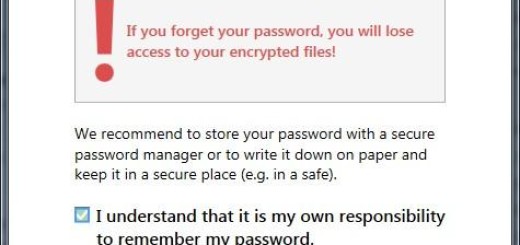
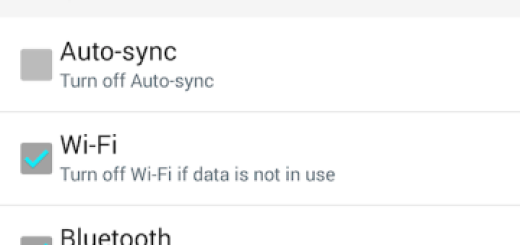





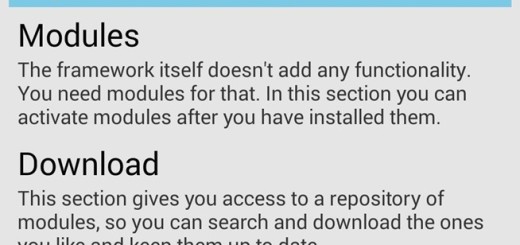


My moto e 4.4.4 how to root it by clockworkmod..
The files dowloaded from above link shows corrupted.