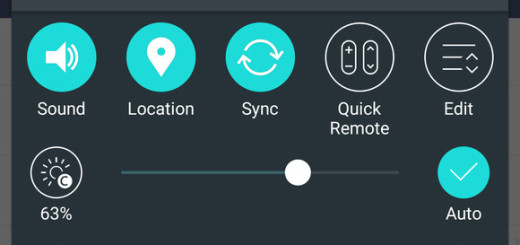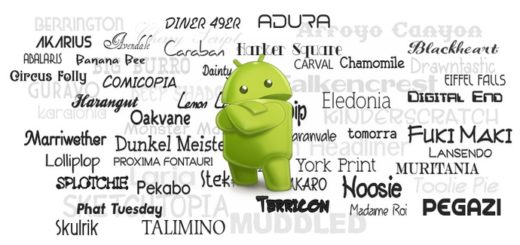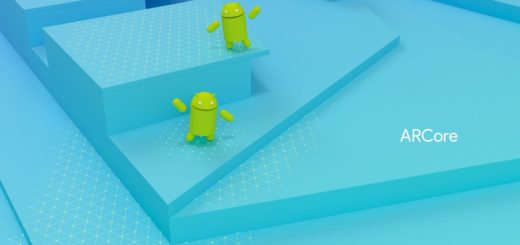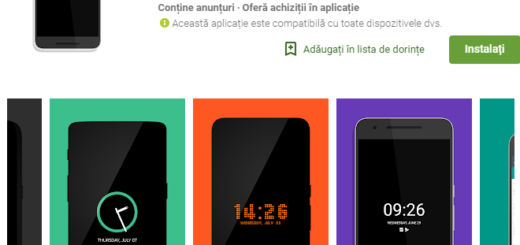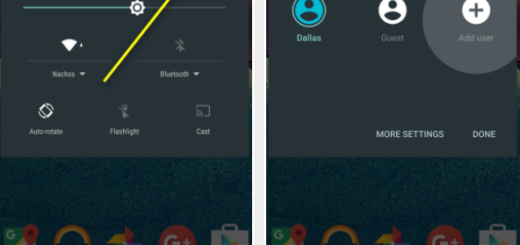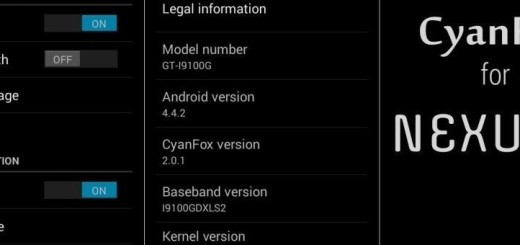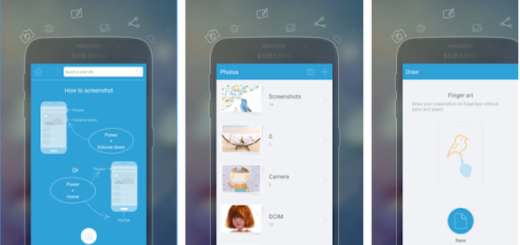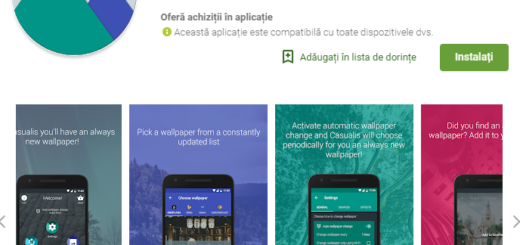Use WhatsApp for Two Numbers in Dual-SIM Android devices
There is no doubt that WhatsApp is one of the most popular messaging services that we have ever seen, having hundreds of millions of users on the entire world, inlcuding on Android devices. But there is a major disadvantage that many potential users have complained about: the company is not offering us a PC client for this WhatsApp, so we are confronting with the limitation of using WhatsApp with just one phone number on an Android smartphone or tablet which practically makes it unusable on any dual-SIM device that we might have.
This is a major inconvenience for all those who currently use different numbers: one for their business and one for their personal contacts, not to mention those markets like India where most people tend to use multiple mobile networks.
But there is no reason to be worried about that; here we are to tell you that there are at least two simple methods to use WhatsApp for two numbers in your dual-SIM Android device. In the first place, you can do that thanks to an app developed by a XDA Developers forum member OsamaGhareeb.
This app can be considered a modified version of official WhatsApp for Android that practically lets you run dual WhatsApp account on a single Android handset. But this isn’t the only feature offered by this app: it can easily choose the app icon and copy the status of contacts, it lets you use the chat just as on WhatsApp, not to mention that you don’t have to download any images or videos and you can actually preview it directly without downloading.
We also want to tell you that it needs MX Player for playing videos online, but the installation procedure is not at all a difficult one, not to mention that it works without rooting. Installing the app is just like you have previously done with any other app on Android, using the apk file after you allow the installation from external sources. And before installing, don’t forget to take a backup of your WhatsApp messages and data in case of wanting to have them later.
So, here’s what you have to do in order to use WhatsApp for two numbers in your dual-SIM Android handset:
How to install OGWhatsApp on your Android device (if it is not rooted):
- In the first place, you need to change the folder name of /sdcard/WhatsApp to /sdcard/OGWhatsApp in the file manager;
- Uninstall the WhatsApp app that you might have it on your Android phone;
- Then, download the OGWhatsApp apk file by using directly this link;
- While setting up OGWhatsApp, enter the old number that you were using with official version of WhatsApp. This will provide an option to restore the data and you can choose this once again just to be sure;
- Now, it’s time to re-install WhatsApp from Play Store by using the original WhatsApp account.
That was all!
But in case of using a rooted phone, we have another app that you might use. This one is dubbed as SwitchMe and the procedure to install it is also very simple, as it follows:
How to install the SwitchMe App on your Android device (if it is rooted):
- Start by downloading and installing the SwitchMe app in your Android phone from here;
- After that, you must open the SwitchMe app;
- Then, create a first profile in SwitchMe – this profile is called as the primary account and this is where all your current settings, apps and data are usually stored;
- When this is over, you must create a second profile in SwitchMe app which is called a secondary account. All your apps, settings and data which you have installed in the handset after buying are removed from this second account and you have to install them once again in your second SwitchMe profile – you have been warned about that;
- Switch to the second account;
- At the end, just download and install Whatsapp in your Android phone from Google Play Store and enjoy using it! And if you feel like using your first Whatsapp account, you just have to switch your account from secondary to primary.
Yes, this was the entire procedure, so don’t hesitate to check the app drawer in order to use both the apps one for each number. And if you face any problem or if you have a question for us, then the comments area is waiting for you below.