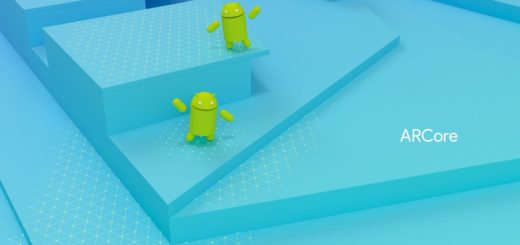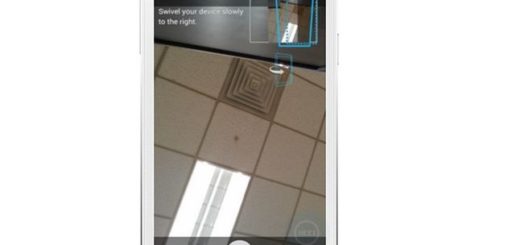How to Root Google Nexus 5 running on KitKat 4.4.3
Are you the owner of a Google Nexus 5 Android smartphone running on KitKat 4.4.3 Android OS? If you want to retain the root or if you are just thinking of rooting you handset, we can tell you that your wish can easily come true. Before starting, do you want to find out more about the benefits of rooting your Google Nexus 5?
We totally agree with that, so let’s take a quick look at some of the advantages that we are talking about:
Overclock CPU
Just like any other PC, once you have rooted your Android Google Nexus 5 phone, you have the chance to overclock the CPU and this means just one thing: you can increase the processing power of your CPU and that will give you a smoother Android experience.
Flash new Custom ROMs
If your Google Nexus 5 is rooted, you gain the ability to run custom ROMs. And we know that many of you are dreaming of a new UI and different features, not to mention that the handset will become a lot stable and faster than it was before.
Easily move Apps from Internal Storage to SD Card
If you are not pleased by your internal storage, you can move all your apps to your SD Card. Just imagine how much free internal storage you can gain this way, so yes, you can now install a lot more apps on your smartphone!
Delete unnecessary system apps
The rooting procedure gives you the chance to delete all unnecessary system apps and free up the space. So, before checking out on of what instructions we are talking about when it comes to rooting your Google Nexus 5 handset running on KitKat 4.4.3, you must also review the risks:
Review the risks:
- Rooting your Google Nexus 5 means voiding its manufacturer’s warranty, but this isn’t a problem that cannot be solved. You can actually can restore it by using this tutorial and you’ll still take advantage of it like never has ever happened;
- The guide that we have here is only compatible with Google Nexus 5 handset running on KitKat 4.4.3, so we advise you not to try it on any other handset; it’s your risk to take and we can tell you that there are big chances to damage / brick it beyond repair;
- You won’t receive any longer any future official software or firmware updates after rooting your handset;
- We want to be clear that this procedure is your responsibility only and no one else’s. We are not responsible for any damages caused to your Android Google Nexus 5. If there is something that you don’t understand, just use the comments area and ask us now, before it is too late.
Preparatory steps:
- Perform a full backup of your important data as the rooting operation will most likely wipe everything you currently have on your Google Nexus 5;
- You’ll need computer or a notebook for this rooting procedure, so take care of this aspect now;
- You must uninstall the security protection that you might have there as it could interfere with the rooting operation;
- Prepare the original USB cord to establish the connection between the computer and your phone;
- Do you have the USB drivers already installed on the computer? If not, there’s a big chance for this procedure not to work, so do that now;
- If there are any restrictions interfering with the rooting, you must uninstall the stock ROM and start the procure once again;
- You must also go to ‘Settings > Applications > Development > USB debugging’ on your handset and don’t hesitate to enable the USB Debugging Mode;
- Do you have the latest version of CWM or TWRP recovery installed on your Google Nexus 5? You’d better have it or the operation will fail;
- Your handset must be at least 70% charged or it could easily power off during the operation.
Have you done all these? If yes, it’s time to start:
How to Root your Google Nexus 5 running on KitKat 4.4.3:
- In the first place, you have to download the TWRP Recovery image for your Google Nexus 5 and the ADB files (for Windows, Mac and Linux, accoring to your case) in the computer;
- After that, you must extract the ADB and the Fastboot zip file in a new folder and rename the TWRP image file to ‘nexus5.image’
- Boot your Google Nexus 5 handset in the boot loader mode by turning it off and pressing Volume U, Volume Down, as well as the Power button simultaneously;
- Connect your smartphone to the PC with the help of original USB cord and open terminal / command prompt from the new folder that you have just created by pressing ‘Win + R’ and then enter ‘cmd’;
- You must also enter the command as ‘fastboot devices’ in the command prompt;
- If you are rooting for the very first time, you need to unlock the boot loader by entering the ‘Fastboot oem unlock’ command;
- Google Nexus 5 will reboot and after that, you have to flash the TWRP recovery image by using this command: ‘Fastboot flash recovery nexus5.img’;
- Enter the device in the “Recovery mode” by using the Volume buttons and also selecting the appropriate option;
- Once the handset enters in TWRP recovery, you must select the ‘Reboot’ menu and then select ‘System’ to root the device.
That was all! If you have doubts that the procedure is successful, just download the Super SU app from the Google PLAY Store in order to see if your Google Nexus 5 handset is indeed rooted.
And enjoy it as much as possible!