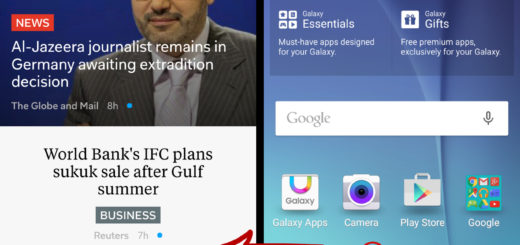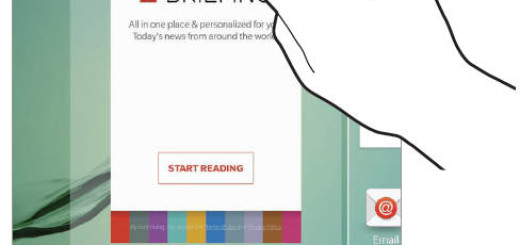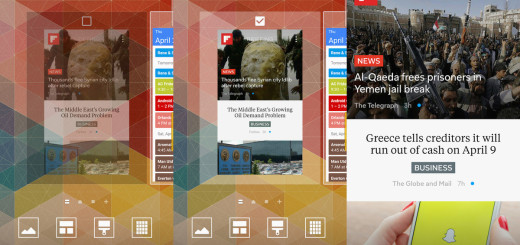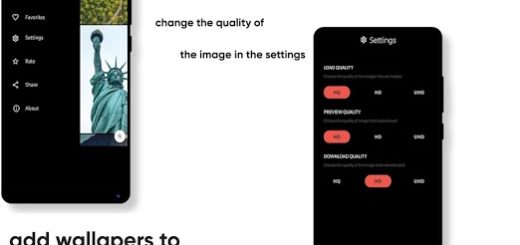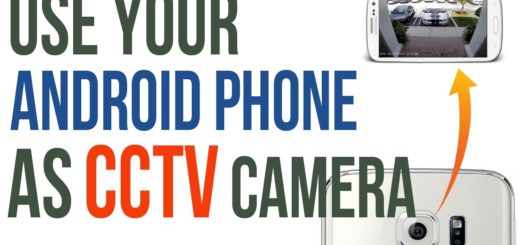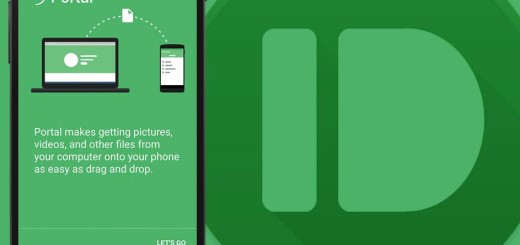Turn Off Flipboard Briefing/ Upday on Galaxy S7 Edge
Flipboard Briefing is nothing new and yet, there’s no joy when talking about it. This is a special version of Flipboard app for Samsung devices, so you can only imagine that the company’s latest Galaxy S7 Edge has it too....