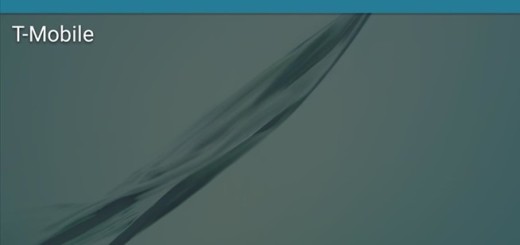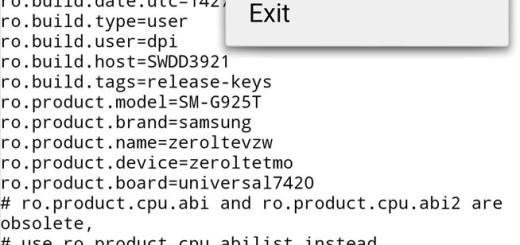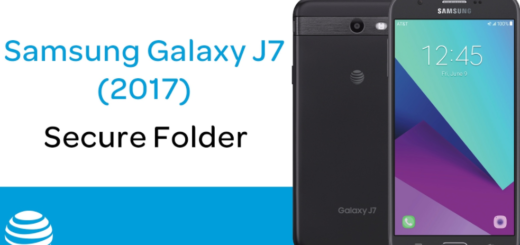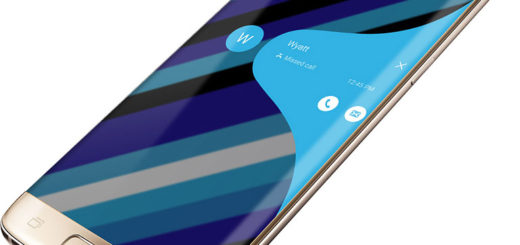Install Android 5.1.1 G925TUVU2COF8 Lollipop on T-Mobile Galaxy S6 Edge
Are you thinking of installing Android 5.1.1 G925TUVU2COF8 Lollipop on your T-Mobile Galaxy S6 Edge? This is the official Android 5.1.1 update which can totally change the way that you are using your smartphone as long as it offers battery life...