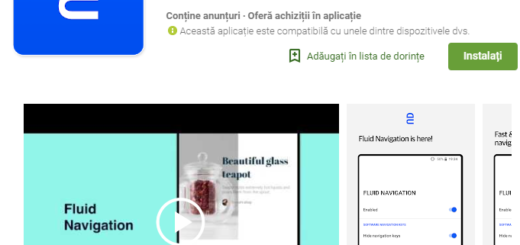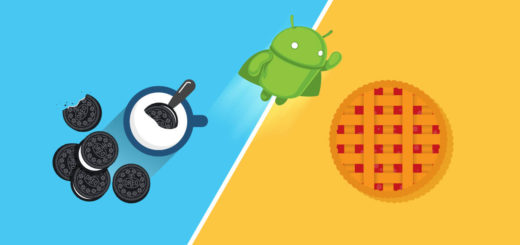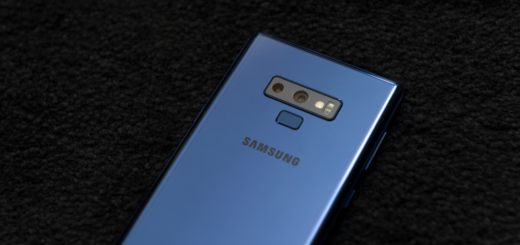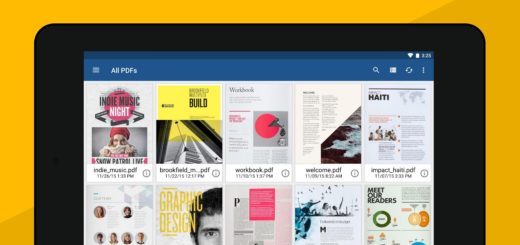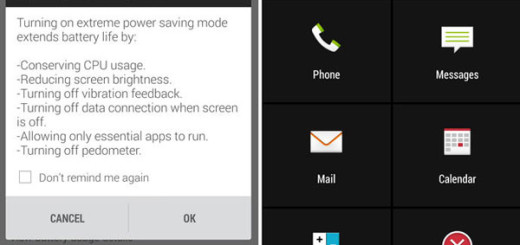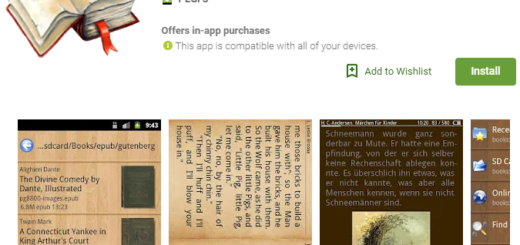Learn How to Enable Gestures on your Galaxy S10
Samsung’s One UI doesn’t default to gesture navigation. The OS just uses the traditional back, home, and app switcher buttons along the bottom of the display. Are you really OK with that? I don’t think so. I am not OK...