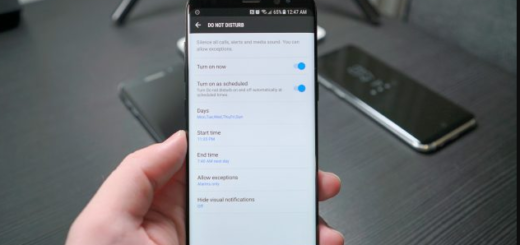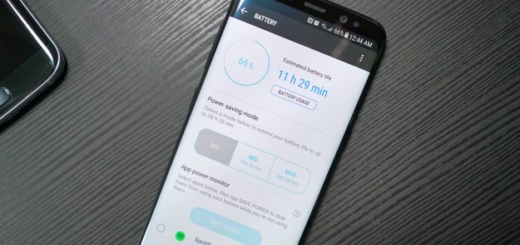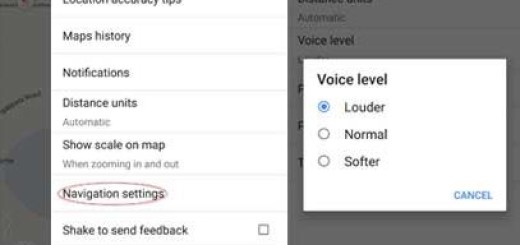Use Galaxy S8 Multi Window mode
If you’re fortunate enough to own a high-end Android device such as Galaxy S8, you are able to take advantage of that multi-window mode that people talk about. Samsung has been offering a Multi Window mode for several generations up...