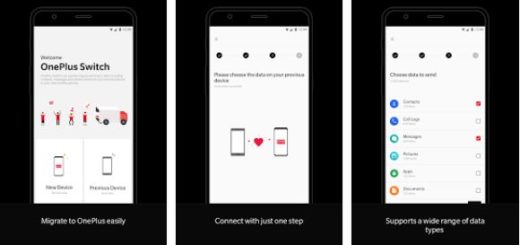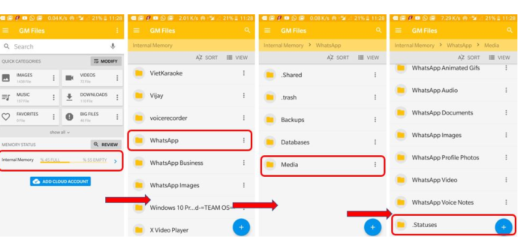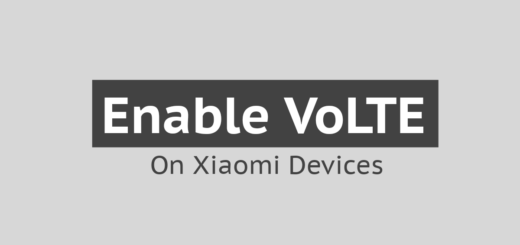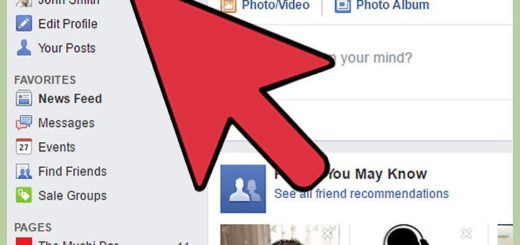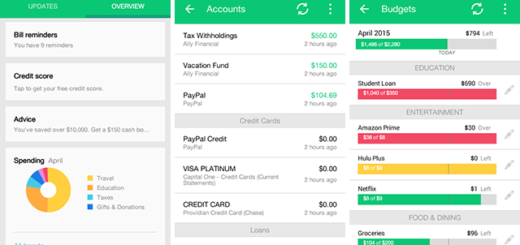Take a Screenshot on your Samsung Galaxy S9
Samsung made a major change when it launched the Galaxy S8 and S8+ models, removing the physical home button. Those who picked up last year’s flagship were confused for quite a long time about how they could take a screenshot...