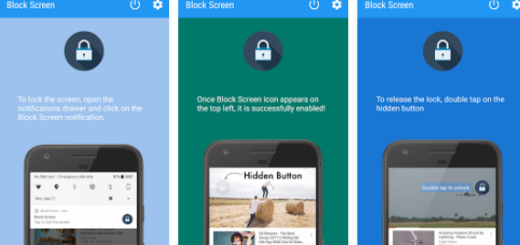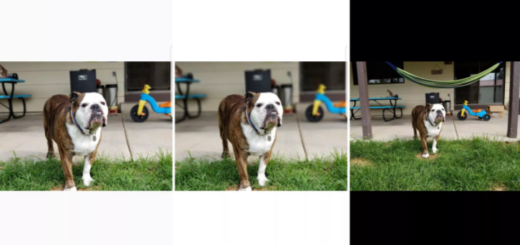Use Xstana Module on Android
You already know the fact that rooting your device expands its potential, giving you the ability to run apps that modify the very core of this popular OS and many of us dream of that. Even more, unlocking the bootloader...