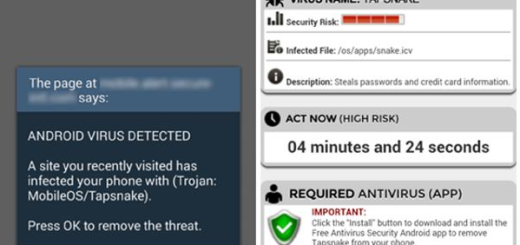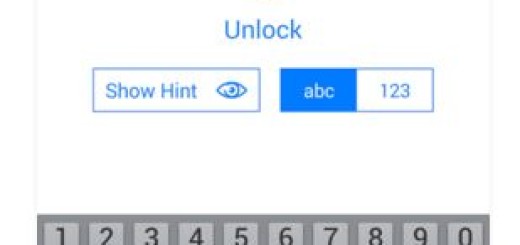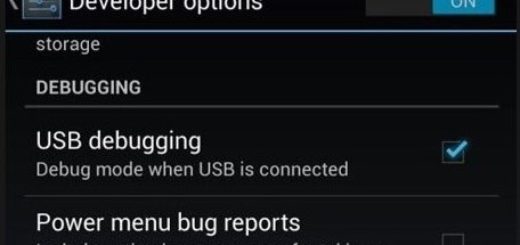How to Set Up Face-based Unlocking on your Galaxy S10E
The latest Samsung Galaxy S10 series ditched the iris scanner in favor of an in-display fingerprint sensor and camera-based face unlock technology. What do you think of that? Unfortunately, the latter authentication method seems to be less inspired. Face-based unlocking...