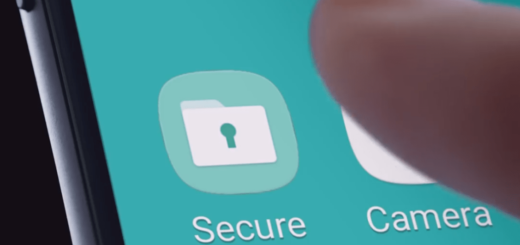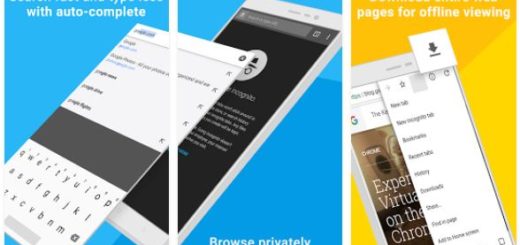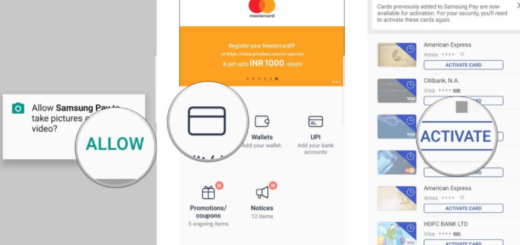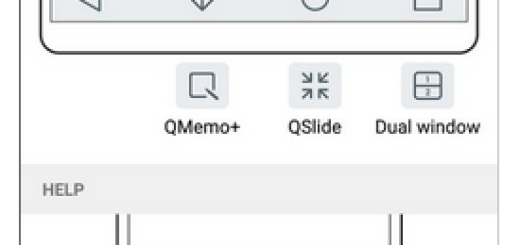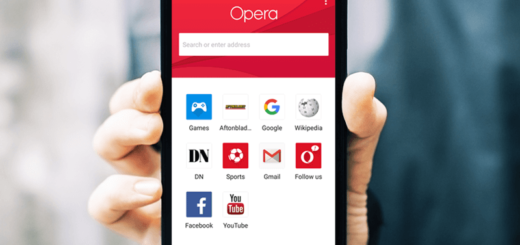How to Use Galaxy S9 Plus Intelligent Scan
Do you also own a Galaxy S9 Plus smartphone? Then, you know that instead of building its own version of Apple’s Face ID using various sensors to create an accurate map of your face, the Korean company that designed the...