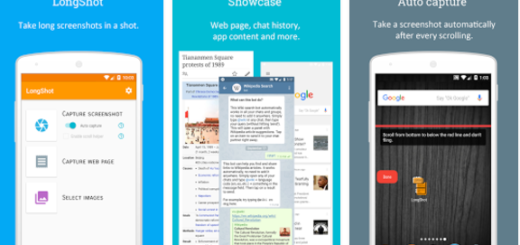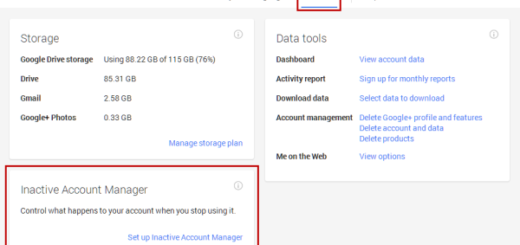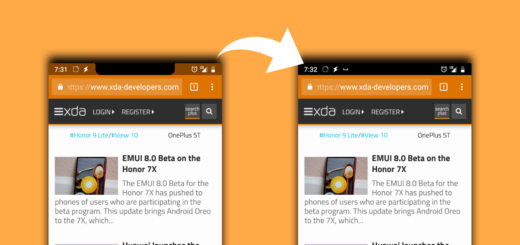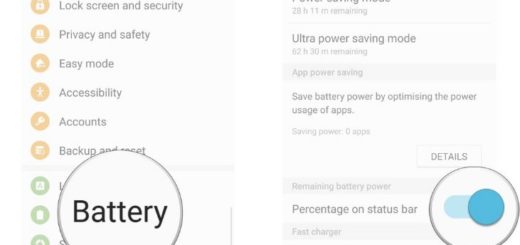Take Scrolling Screenshots on your Huawei Mate 9
You most probably take screenshots all the time to either share a conversation or an image. Be it your highest score in the recent game you have been addicted to, an image on Instagram, something your stumbled upon on the...