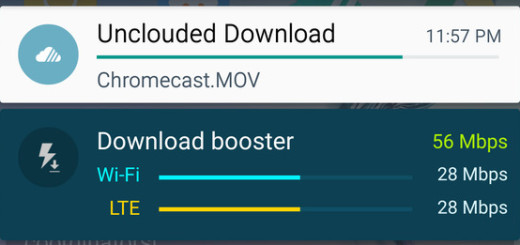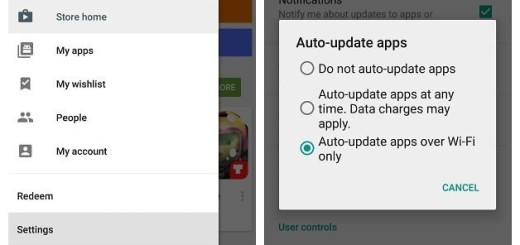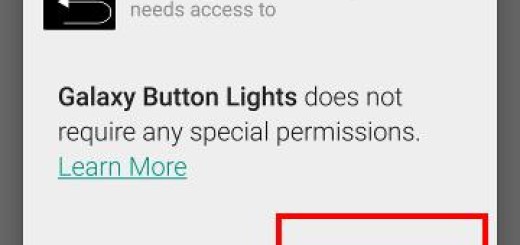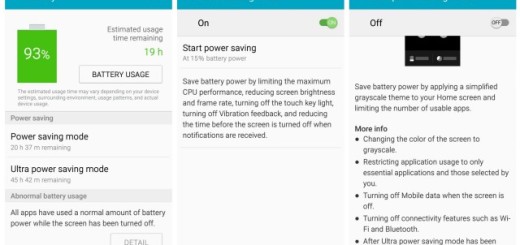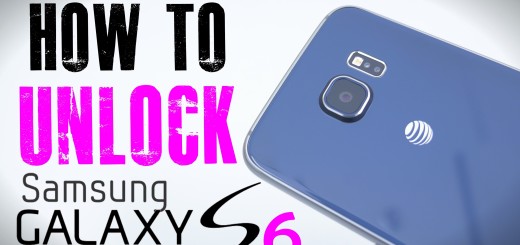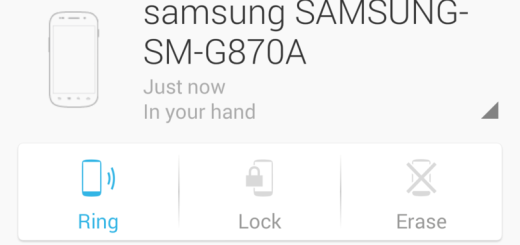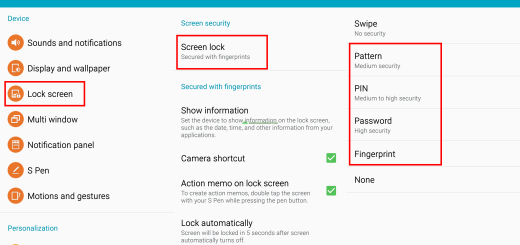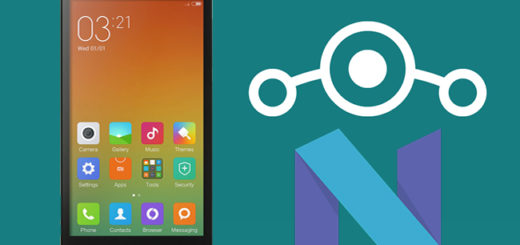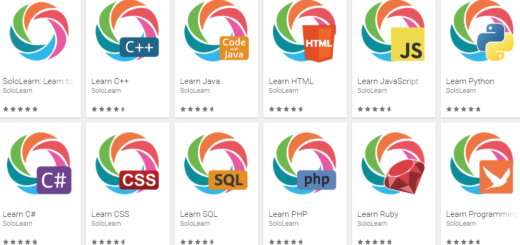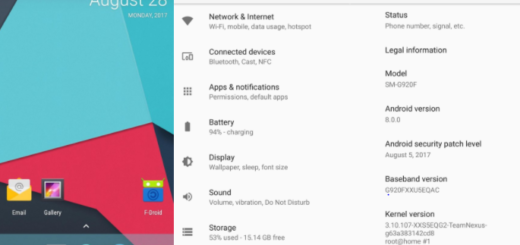How to Enable Galaxy S6 Download Booster
Do you remember what happen last year with one of Galaxy’s S5 most promoted feature? When Samsung released the smartphone in February, it also announced a new feature called Download Booster that uses the smartphone’s 4G LTE and Wi-Fi connections simultaneously to...