The Best Android Launchers For Seniors
Seniors are considering buying Android touch screen devices these days as long as everyone talks about them all the time, but things are not that easy.
They might find the interface as being way too complex and they need help! A new Android launcher is the answer to such problems. Let me assure you of the fact that a good launcher can give any phone a total makeover, from changing the look and feel with different icons and themes, to adding new functionality or removing what is too much.
Remember that we are talking about elderly in this case, so you are not looking for the most feature-packed Android launchers on the market, but you definitely need some simple options in order to have a large home screen optimized for seniors, to set up the essential apps, to have big buttons, large fonts and so on.
Do you want to discover some of the best fast and simple Android launchers for elderly? Keep on reading as this is exactly what I have prepared for you!
The Best Android Launchers For Seniors:
Wiser Launcher
This is a beautiful launcher which is designed for elderly people. Just as it is supposed to, the app will completely redesign your interface and there will be only six important options available on the home screen: Dialer, Contacts, Camera, Messaging, Gallery and Applications. All the important contacts and apps have a special section known as “Favorites” for quick access. The contacts and apps added in Favorites section can be easily accessed with just a swipe.
Even more, Wiser has a unique feature where all the notifications are arranged in a manner which makes them extremely easy to read, not to mention that a big arrow will show you when a new notification appears.
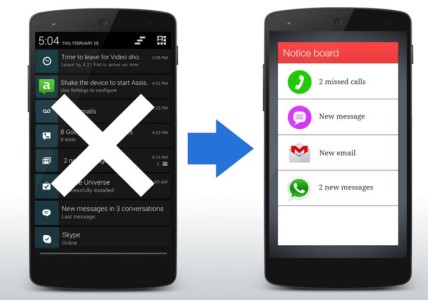
Wiser Launcher
So, be sure that Wiser can make any Android Smartphone easier to use for seniors! Find out more about it from here.
Phonotto Senior Phone Launcher
Phonotto Senior Phone Launcher is one of the simple launchers that I have ever used on my Android device. If this is what you also have in mind, then I can assure you that the simple design interface and big buttons and text provided by this app won’t disappoint you. This is ideal for easy phoning and texting, not to mention that you can manage your photos and video with the simplified dedicated interface like never before.

Phonotto Senior Phone Launcher
On the screen you can only find Messages, Photos, Calls and Applications and the launcher even has its own lock screen. Another major advantage is that Phonotto Senior Phone Launcher is available in Arabian, English, Chinese, French, Hungarian, Italian, Spanish, Turkish, Portuguese, or Russian.
Take the app from here.
Necta Launcher
This app keeps things very simple, with no complication at all, as it comes with a large home screen optimised for seniors, with big buttons and large fonts for all the basic functions of the phone. The launcher makes the phone easier to use – be it for you, for your parents, grandparents and so on!
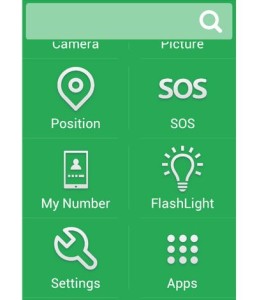
Necta Launcher
Necta has its own SMS app, Camera app, Gallery and Flashlight and users can choose three themes like blue color, red or green. Another important feature of this application is that it lets users to send their current location to favorite contacts by using “Position” and “SOS” app on the home screen.
This special app does everything it promises to do, and does it brilliantly, so what are you waiting for? Simplify your Android Experience with Necta Launcher as well!
Big Launcher
It’s clear that not all of us need our smartphones to be all that smart. For those who want their phone to be just a simple phone and nothing more, Big Launcher is a great option. On the default home screen you can find large icons for easy access to calls and messaging, all the important apps, contacts and emergency buttons (SOS).

Big Launcher
Dialers, messages and the default interface are completely adapted to what you are looking for, being large and clear for an easy reading. And don’t forget that the app has both free and premium versions. The free version has limitations in sending messages and customizing the interface, but my advice is to try on this one first and only then decide if you want even more.
The app can be downloaded from here.
Large Launcher
This launcher makes the smartphone suitable for seniors, but isn’t just another application for elders that pulls all your phone can do into one screen. Large Launcher can do so much more as it was designed to make sure the old people can feel more joyful while using their smartphone!
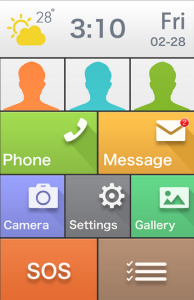
Large Launcher
The default options simple and easy to use are there are only two things they have to do, either slide up/down or tap the apps to open. Being optimized for seniors, they get bigger fonts and large buttons, as well as simplified notifications, SOS for sending current location and many other features. And the beautiful home screen is color-coded and easy to organize, so what’s not to like about it?
This Large Launcher launcher can be taken by accessing this direct link.
Which of these launchers have you decided to install for your parents or grandparents? The story is simple: you just have to pick any Android phone and let these launchers transform it into the best senior phone ever!

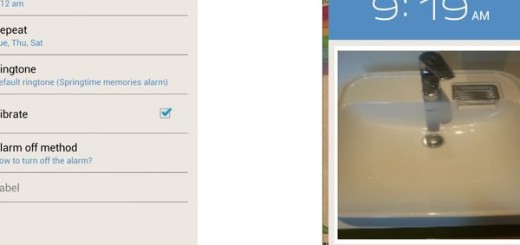





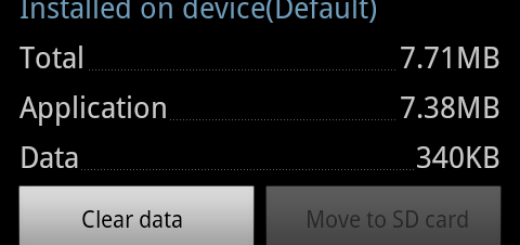
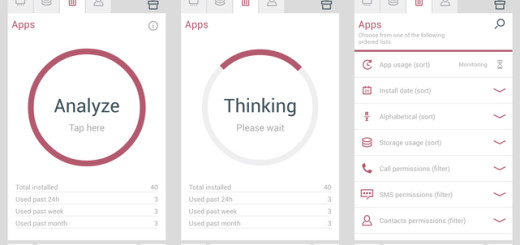


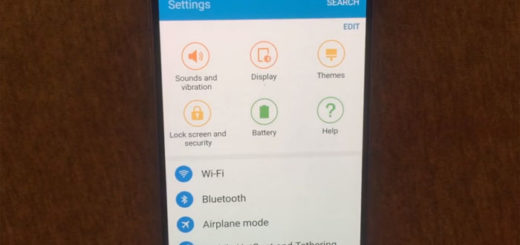
Grand Launcher is the best for grandparents!