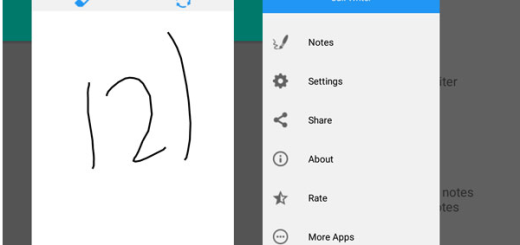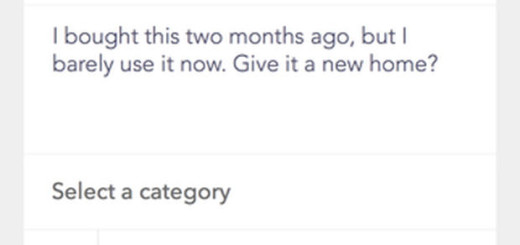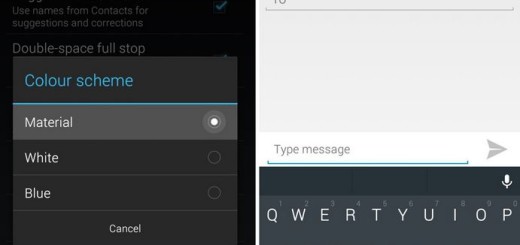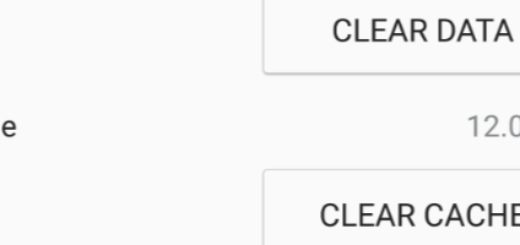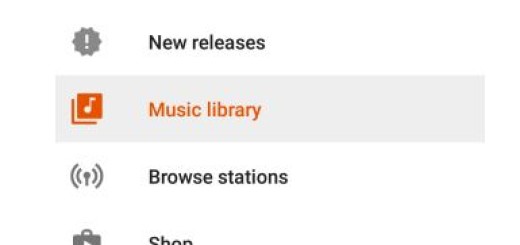Use HiPER as a Scientific Calculator
Everyone was amazed when calculators shrunk to the pocketable size decades ago. Literally amazed, but things are even better now. These days you practically have an Android device that fits in your pocket with more computing power than you could have imagined and plenty of useful apps to choose from.
I am aware of the fact that many of you either don’t like the looks or the functionality of the apps that comes with your phone and you are maybe looking for something more functional. Be sure that this is possible when it comes to your calculator too.
Let me tell you more about HiPER and what it can do for you. You should know from the start that this application is aimed to college students and people who are looking for a scientific and not a simple calculator as long as this is a scientific calculator and it includes basically everything you’ll need to calculate.
The calculator that I am telling you about has 15 digits of significant and 3 digits of exponent in the free version, as well as up to 100 digits of significant and 9 digits of exponent in HiPER Calc Pro. It detects repeating decimals, numbers can be entered as fractions if you want so and don’t worry if you don’t know if the Pro version is for you or now. Upon installation of this app you get 14 days’ trial of the Pro Version with features all these and much more.
And here’s how the fun begin as this app lets you perform basic arithmetic operations including percentage, modulo, negation, advanced number operation such as random numbers, combinations, common greatest divisor, degrees, minutes and seconds conversion, roots, logarithms, result history, bitwise shifts and rotations, more than 90 physical constants, as well as conversion among 200 units, memory operations with 10 extended memories, binary, octal and hexadecimal numeral systems and much, much more than that. And the developers are working on adding additional functions such as up to a hundred decimal places and 9 digits of exponent or significant and exponent precision settings.
So, rest assured as long as HiPER got your back covered! HiPER gives you a variety of customization options such as themes and view modes to choose from and it even has a clipboard that lets you see what you’ve copied or what you are about to paste.
Grab HiPER Scientific Calculator via this link and don’t hesitate to upgrade to HiPER Calc Pro if it gives you what you want.