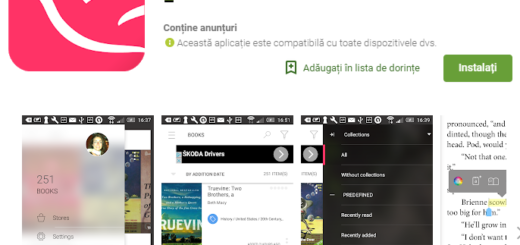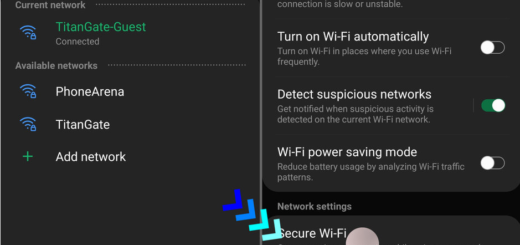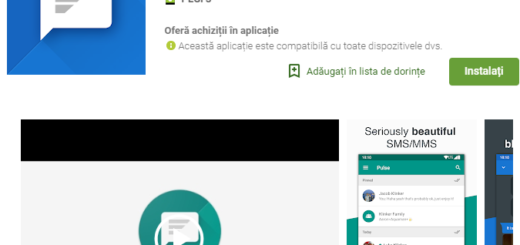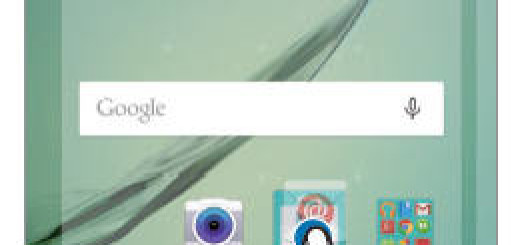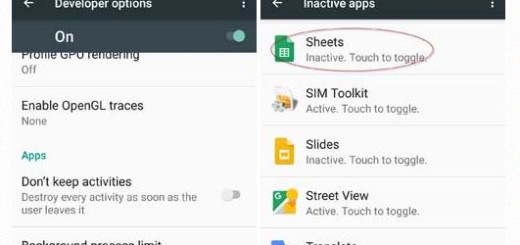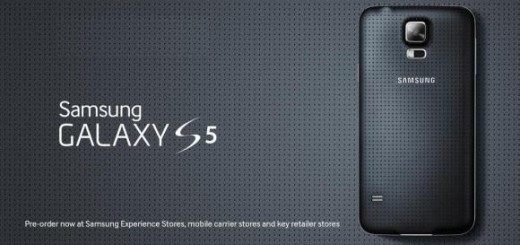Download OnePlus 7 Pro Gallery APK OxygenOS 9.5 on your OnePlus 6
The OnePlus 7 Pro handset feels very premium and it isn’t all about the looks this time. The phone uses the Qualcomm Snapdragon 855 SoC, which is known as being much more power efficient than the previous one. Performance is...