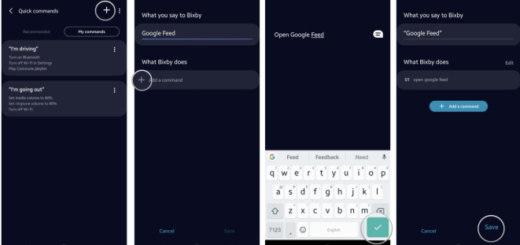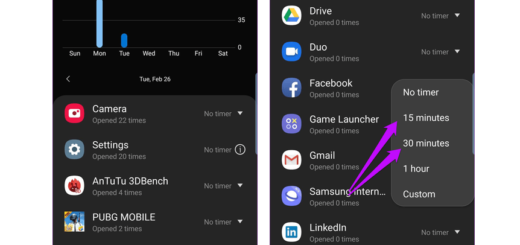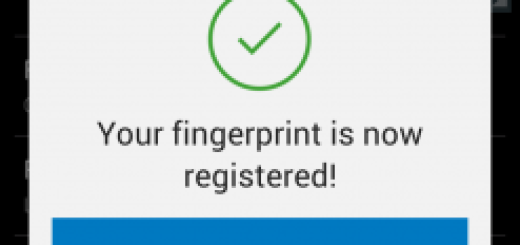Adjust the Galaxy S10 Home Screen App Grid
Want to personalize home screen of your new and amazing Galaxy S10 device? Join the club! Now, we are talking the same language! Well, I normally say that the size of the app and feature icons on your Android smartphone...