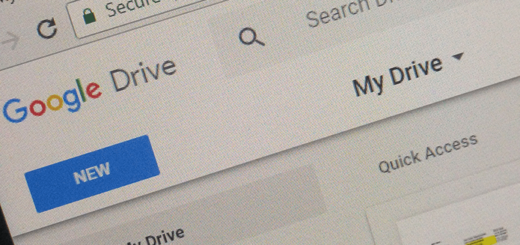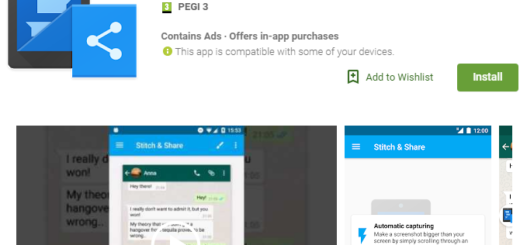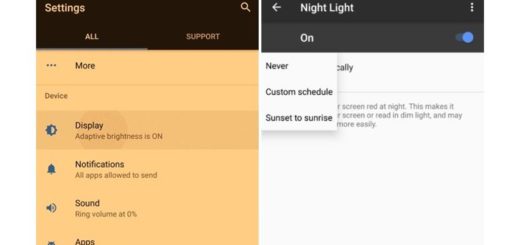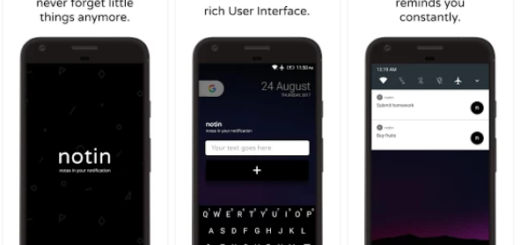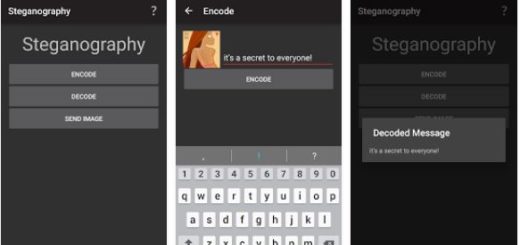Use Xiaomi Mi A1 Built-in Shot on Watermark Feature
These days, lifting someone’s work become incredibly easy. It’s as simple as taking a screenshot of the picture, applying a few filters and sharing it on Instagram as your own. This is why certain people prefer to slip their name...